
At Loopyah, our mission has always been simple: give organizers the modern tools they need to run unforgettable events—without the operational friction that slows teams down or pulls focus from attendees. From ticketing and marketing to on-site operations, we’re here to make every touchpoint smarter, faster, and more connected.
Today, we’re excited to announce a major step forward in on-site commerce: In-Venue Checkout with Tap to Pay. You can now accept contactless card and mobile wallet payments using just a smartphone or tablet—no card reader required. It’s fast, secure, and fully synced with your Loopyah dashboards, attendee profiles, and post-event insights.
If you’ve ever wished you could spin up a pop-up checkout line in seconds, shorten queues at peak, or sell last-minute upgrades in the moment—Tap to Pay is designed exactly for that.
In-Venue Checkout is available today across supported iOS and other phone devices. Your staff can carry a single device to sell tickets, upgrades, food and beverage, and merch—all with secure contactless payments that sync instantly to Loopyah.
Here’s what you get out of the box:
Accept major contactless cards and mobile wallets, including Apple Pay and Google Pay, directly on compatible smartphones—no extra hardware needed.
Seamless Loopyah integration: on-site sales connect to attendee profiles, ticket IDs, and your event’s catalog and promo logic for a unified commerce view.
Speedy setup: enable Tap to Pay, choose your items or use a quick cart, and you’re selling within minutes—whether at the door, at a kiosk, or roaming the floor.
Real-time sync to dashboards: see hourly revenue, top items, staff/booth performance, and conversion on the day—so you can adjust staffing, replenish inventory, and push targeted offers.
With Tap to Pay on iPhone and Loopyah, you can accept all types of in-person, contactless payments right on your iPhone—from physical debit and credit cards to Apple Pay and other digital wallets—no extra [terminals/readers] or hardware needed. It’s easy, secure, and private.
For details on how it works at the platform level, see Apple’s official guidance here.
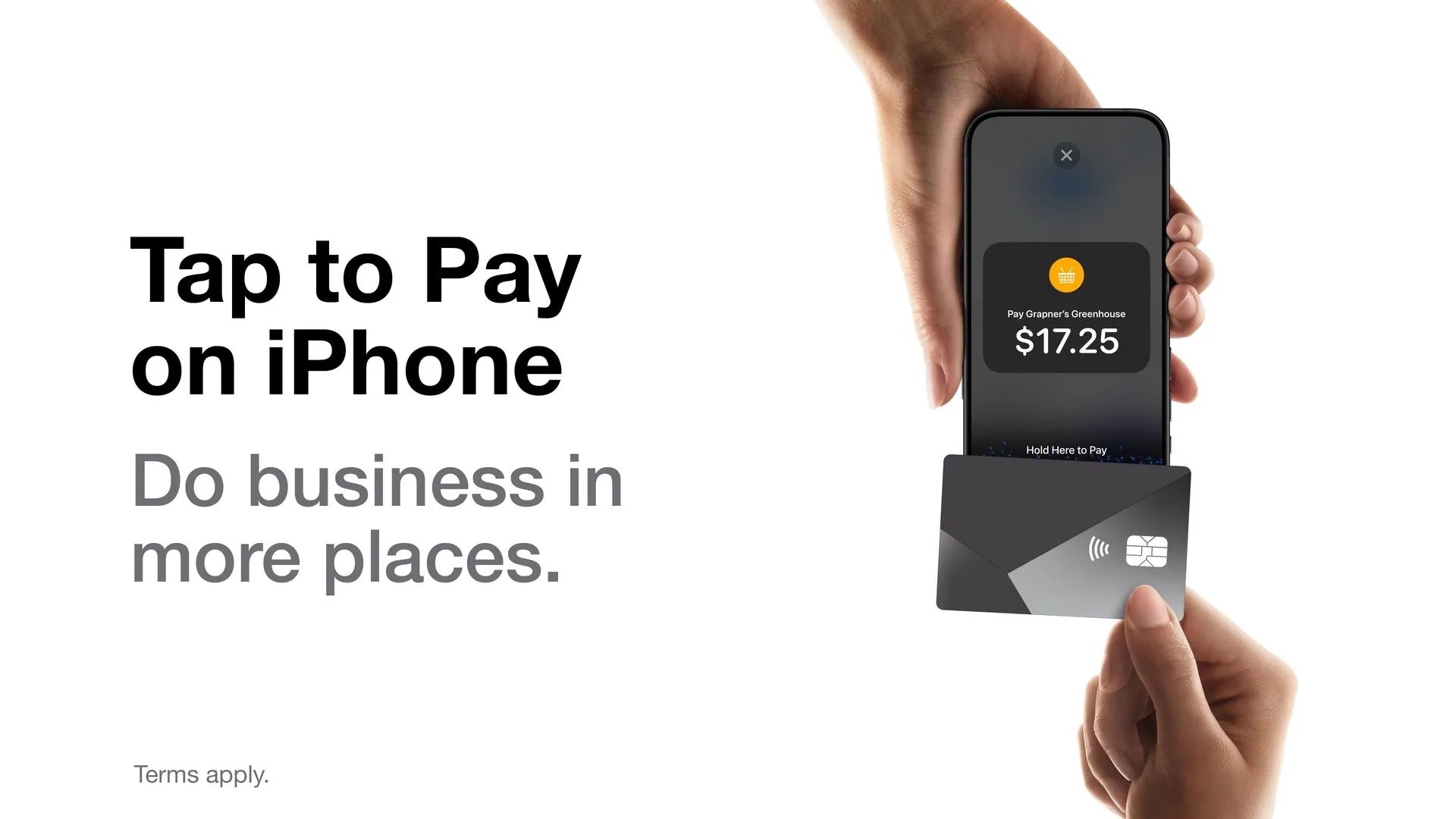
The Loopyah Content Team shares expert insights, practical guides, and industry updates to help event organizers create unforgettable experiences and stay ahead in the event planning world.
On Android, Loopyah supports Tap to Pay via compatible PSP integrations on devices that meet requirements (NFC, Android 11+, Google Mobile Services, hardware-backed keystore, non-rooted OS).
Speed-of-service is everything during peak periods. With Tap to Pay, your staff can accept payments anywhere in the venue—at the end of a line, at a pop-up station, or roaming the concourse—so queues shrink and more guests get served. Stadiums and arenas that deploy frictionless, cashless checkout consistently report major throughput gains and higher per-cap revenue during rushes. That’s the power of removing payment friction exactly when demand spikes.
The timing is perfect, too. Contactless is now the default in many markets. Visa reported a 200% year-over-year surge in Tap to Phone adoption globally in 2024–2025, with millions of sellers now accepting on-device taps—proof that buyers expect to pay this way at the point of need. Read Visa’s announcement here.
Traditional card readers add cost and complexity: shipping, charging, pairing, and replacing lost or broken units. With Tap to Pay, your phone is the terminal. No extra dongles, no waiting on couriers, no last-minute pairing woes. If a line forms, any trained staffer with a compatible device can step in and start selling—keeping the experience moving and your ops flexible.
Lower upfront and ongoing costs (hardware, accessories, replacements).
Fewer support tickets tied to pairing, firmware, and dead batteries.
Instantly add new checkout points when demand spikes.
Impulse wins the moment it’s easy to buy. Whether it’s a limited-edition tee, a halftime beverage, or an at-the-door VIP upgrade, Tap to Pay lets you capture revenue at the precise second of intent—no kiosk hunt or checkout detour required. Research across retail and events shows cashless and mobile payments often increase spend compared with cash, by removing psychological and logistical barriers. In short: when it’s tap-easy, more guests say yes.
Every Tap to Pay sale routes into Loopyah automatically. That means attendee profiles update in the background (so you can recognize repeat buyers), inventory and item-level performance refresh in real time, and your dashboards reflect what’s actually happening on the ground. Mid-session, you can reallocate staff to hot spots, push a limited-time offer to the right segments, or top up inventory before it runs out.
Tap to Pay isn’t just a shiny new checkout button—it’s a flexible, mobile workflow that lets you bring payments to your attendees wherever they are. Here’s how organizers are using it across event formats:
You set up a small pop-up merch table near a busy secondary stage. Instead of deploying a full POS, a two-person crew uses their phones to sell tees, hats, and water. When an artist finishes a set and demand spikes, another staffer jumps in with their phone to shorten the line. Payment takes seconds, and item-level sales flow straight into the Loopyah dashboard. When the black tees start to sell out, you’ll see it—and pivot to promote other SKUs instantly.
Items: Pre-load most popular SKUs in the quick cart.
Payments: Accept cards and wallets with a tap; receipt by email or text.
Data: Track per-item velocity and pivot promo on the fly.
At the registration desk, your staff offers VIP lounge access and workshop add-ons as attendees pick up badges. Instead of sending them to a separate terminal, staff accept the upgrade on the spot with a quick tap. The purchase ties to the attendee’s profile, and access control updates in real time—so door staff recognize VIP status instantly.
Items: Pre-configure VIP upgrades, lounge passes, and session add-ons.
Payments: Tap to Pay on iPhone, no cords, no pairing.
Data: Profile-based insights reveal who upgrades and when.
At a street-level activation, your brand team moves through the crowd offering limited-time bundles. Attendees tap to buy on the spot; the pop-up never needs a fixed register. Meanwhile, you monitor hourly revenue and conversion, adjusting the offer mix as you learn what resonates.
Security is non-negotiable. Tap to Pay leverages the same industry-grade protections used by leading financial institutions and payment networks. On iPhone, transactions are handled by the Secure Element with platform-level protections; card details aren’t exposed to the app or stored on the device. On Android, modern device requirements (NFC, hardware-backed keystore, non-rooted OS) and PSP-level encryption provide equivalent, rigorous safeguards. Across platforms, Tap to Pay workflows align with payment-industry standards designed for on-device acceptance.
With Loopyah’s payment stack, in-person transactions are encrypted end-to-end, tokenized, and processed through PCI DSS–aligned infrastructure. The result: sensitive data is minimized in your environment, and your team gets the peace of mind that every tap runs on battle-tested rails. You also cover the payment methods fans expect—major card brands and leading wallets—without juggling multiple readers or vendor portals.
End-to-end encryption and tokenization by default.
PCI DSS–aligned infrastructure and evolving mobile standards for on-device acceptance (e.g., MPoC).
No card data stored on devices; secure PIN entry supported where required.
Security isn’t a feature you switch on at the end—it’s the foundation that lets you sell anywhere with confidence.
Tap to Pay is the ability to accept contactless payments on a compatible smartphone or tablet, without additional card-reader hardware. Guests pay by tapping a contactless card or mobile wallet (like Apple Pay or Google Pay) to your device, and the transaction is processed securely in seconds.
Yes. Tap to Pay on iPhone, supported payment apps can accept contactless cards and wallets using built-in NFC and Apple’s Tap to Pay framework. On Android, compatible devices can accept contactless via PSP Tap to Pay, again without an external reader. Loopyah supports both, so your team can sell anywhere in the venue with just their phones.
Yes. Transactions are encrypted and tokenized, and sensitive card data is not stored on the device.
Most up-to-date smartphones used by event staff today can be enabled quickly. On iPhone, supported models running current iOS versions work with Tap to Pay via supported payment apps. On Android, devices generally need NFC, Android 11+ (or higher), Google Mobile Services, and a hardware-backed keystore, and must be non-rooted. Many mainstream Pixels and Samsung Galaxy models are supported. If you’re unsure, your Loopyah rep can help you verify devices before show day.
When on-site payments feed into your dashboards instantly, you can manage your event dynamically instead of waiting for a post-mortem. Loopyah gives you a live view of what’s selling, where, and by whom—so you can staff smarter, re-stock faster, and push the right offers when they’ll have the biggest impact.
Per-item sales and hourly revenue trends to spot momentum and slowdowns.
Booth and staff performance to identify coaching needs and expansion opportunities.
Location heat maps and conversion rates to optimize signage and queue management.
Attendee-level purchase history to recognize loyal buyers and tailor follow-up offers.
Want more ideas to turn these insights into revenue? Explore our deep dive on ticket pricing strategies and our practical guide on how to sell more tickets for an event. If you’re building out your stack for the season, check out essential event marketing tools that pair perfectly with in-venue checkout.
You can roll out Tap to Pay to staff and vendors in minutes. Here’s the quick start:
Open your event in Loopyah and go to In-Person Checkout.
Tap on Enable Tap to Pay on iPhone (or 'Tap To Pay' on non iPhone devices) and follow the on-screen setup prompts.
Accept the payment terms and select your payment account (if prompted).
Add items: load your catalog, set quick buttons for top SKUs, or enable manual cart entry for flexible selling.
Test a small transaction to confirm receipts, dashboards, and inventory sync are flowing as expected.
Go live: start taking payments with a tap anywhere in the venue.
Monitor in real time: watch hourly revenue, top items, and staff performance to adjust during the event.
If you’re new to Loopyah or want to explore our full platform capabilities, you can learn more on our event software overview, or jump straight into setup to start taking taps at your next show.
Tap to Pay is more than a convenient way to check out—it’s a way to unlock better guest experiences and smarter operations, all in one move. With contactless now mainstream and mobile wallets steadily rising in-store, bringing on-device tap acceptance into your venue is the most natural upgrade you can make. If you’re ready to reduce lines, capture more impulse purchases, and gain real-time visibility across your event, Loopyah’s In-Venue Checkout is ready when you are.