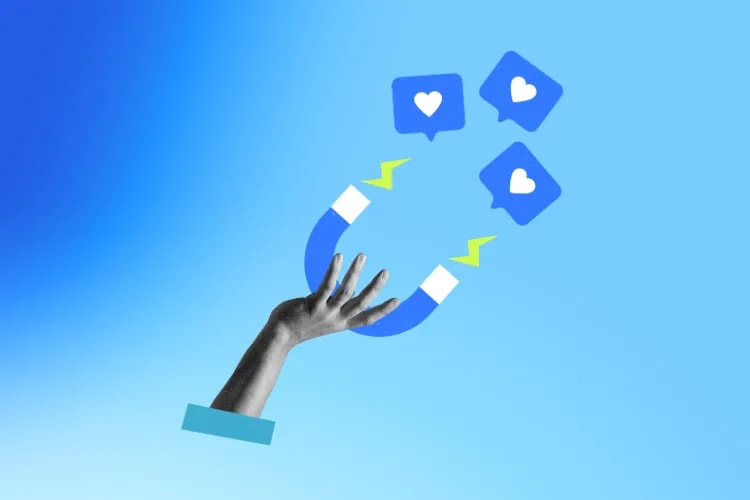
Are low ticket sales holding your event back? Discover the five biggest conversion killers behind sluggish checkouts—and the proven fixes you can put in place this week.
Your ticket sales conversion rate is the percentage of visitors who complete a ticket purchase. In Google Analytics 4, you’ll track this by defining “purchase” as a key event and monitoring both user and session conversion rates. Why it matters: traffic is expensive—lifting conversion just a few points can transform your P&L, especially as acquisition costs climb.
And those costs are climbing. Industry benchmarks show digital conversion has gotten harder: conversion rates fell year-over-year while frustration behaviors (like rage-clicks and slow loads) spiked. The fix starts with removing friction on the path to purchase. Contentsquare’s 2025 benchmark is a wake-up call: fewer conversions, more user frustration, and higher acquisition bills mean you can’t afford a leaky ticket funnel.
Below are the top five drivers of ticket sales conversion—with practical, battle-tested steps to improve each one.
Poor UX sends would-be attendees packing. If your pages are slow, hard to navigate on mobile, cluttered with choices, or demand an account before checkout, you’re leaking buyers at every step. UX is your conversion engine—and tuning it pays immediately.
1 in 5 event attendees abandon tickets purchase due to slow website. A mobile-first, fast, and intuitive ticket path consistently wins. Page loading time is at the heart of user experience, and users continuously expect faster loading time. Is your Ticketing platform taking ages to load your event page? If the answer is yes or maybe, it's time to look at alternatives. Most event traffic now arrives on phones, so the small-screen experience isn’t a “nice to have”—it’s the main stage. Aim for 1–2 seconds on critical pages, keep the interface simple, and make your “Buy Tickets” call-to-action impossible to miss.
Key elements of a high-converting UX:
Mobile responsiveness: Pages that adapt perfectly to small screens, with large tap targets and thumb-friendly spacing.
The Loopyah Content Team shares expert insights, practical guides, and industry updates to help event organizers create unforgettable experiences and stay ahead in the event planning world.
Speed: Optimize images, compress scripts, and defer non-essential code. Treat performance as a feature, not a chore.
Clear navigation: Visitors should find dates, venue, seat map (if any), and pricing in one or two taps.
Prominent CTAs: A standout “Buy Tickets” button above the fold, repeated where it’s natural, and a sticky CTA on mobile.
Checkout clarity: A guest checkout option, minimal fields, auto-fill support, clear fee disclosure, and progress indicators.
Actionable tips to improve your ticketing UX fast:
Optimize for mobile devices: Test your entire journey (landing page to confirmation) on multiple phones and browsers.
Boost speed with a CDN and lighter assets: Serve images in next-gen formats (AVIF/WebP), lazy-load below-the-fold media, and cache at the edge. CDNs reduce latency and make pages feel instantly responsive.
Simplify your menu: Trim navigation to essentials (Tickets, Lineup/Agenda, Venue, FAQ). Fewer choices = fewer exits.
Clarify CTAs: Use direct language (“Buy Tickets,” “Select Your Seats”) and ensure color contrast meets accessibility guidelines.
A/B test: Don’t guess—experiment with layouts, CTA wording, form fields, and checkout steps to see what your audience prefers.
Five-step mini-audit for your next on-site sprint:
Measure load times on your ticket landing page and checkout (target 1–2 seconds).
Map the path to purchase. Count taps and fields on mobile; remove 20–30% of steps immediately.
Make “Guest checkout” the primary option; move account creation to post-purchase (optional).
Put fees and refund terms up front—surprises at the end kill trust and conversions.
QA the journey with a small user panel and screen recordings; fix any rage-click or form error hotspots.
Before-and-after example (composite from midsize events): Before, a festival’s phone checkout required seven steps, forced account creation, and loaded in 4.8 seconds on 4G. After a sprint to streamline the flow (guest checkout, sticky “Buy Tickets” CTA, reduced fields, and image compression), the page loaded in 1.9 seconds. Result: a 28% lift in ticket sales conversion, a 35% drop in mobile bounce, and a 17% increase in revenue per visitor.
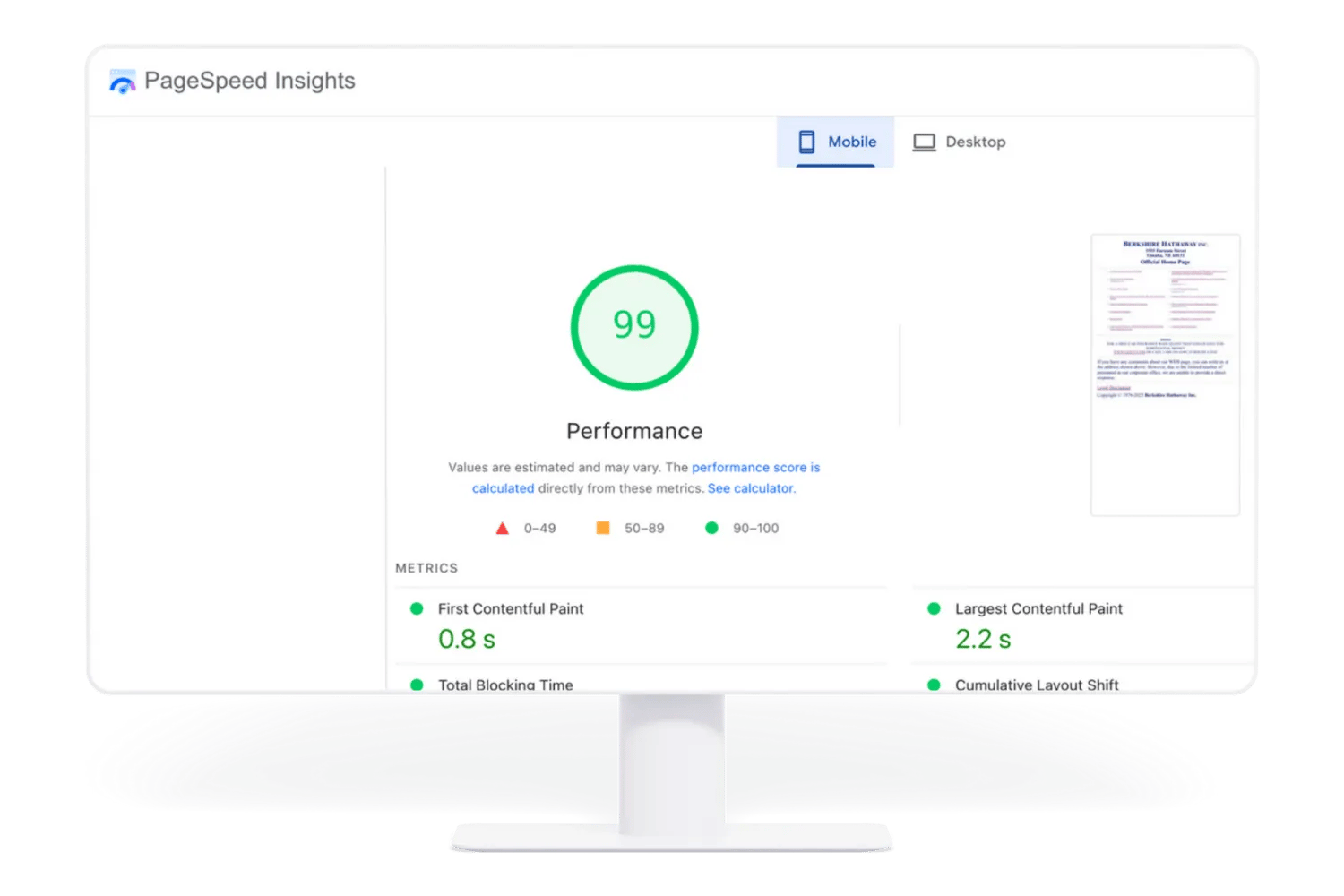
Want a platform already optimized for speed, mobile, and the entire ticketing journey? Explore Loopyah’s event software for integrated tools that keep buyers moving forward.
Price is a story about value. If that story confuses (or feels unfair), buyers hesitate. If it’s clear and attractive, your ticket sales conversion climbs. Early-bird discounts remain useful, but a blanket “discount-by-default” can train your audience to wait or erode perceived value. Tiered pricing, transparent perks, and smart group offers often outperform one-size-fits-all reductions.
Popular pricing approaches—and when to use them:
Early-bird discounts: 68% of event attendees say early-bird discounts would motivate them more to buy tickets earlier. Great for forecasting and cash flow. Use with clear windows and limited quantities so late buyers still feel good about buying later.
Tiered pricing: Good, Better, Best—when tiers reflect real differences (seating, access, perks), you expand your addressable market without devaluing premium options.
Group/Bundle discounts: Encourage squads or teams to commit together (e.g., “4 for 3,” corporate passes, family bundles).
VIP/Experiential packages: Drive margin via meaningful add-ons (meet-and-greet, lounge access, merch, early entry). Make the extras tangible and exclusive.
Tips to optimize pricing for conversion without eroding trust:
Research competitor anchors: Know what similar events charge for comparable access, then articulate your added value (artist lineup, networking, production quality).
Publish your incentive calendar: Clearly state when early-bird ends, when prices step up, and what’s included at each tier. Transparency builds confidence.
Protect perceived value: Avoid whiplash or surge-style pricing that feels unfair. Keep changes predictable and justified by access and perks.
Use bundles for ARPV lift: Offer add-ons (workshops, merch, parking) to raise average revenue per visitor without discounting core tickets.
What organizers typically see when they get pricing right:
Tiered pricing expands your buyer pool (budget-conscious buyers convert at entry tiers; value-seekers happily upgrade).
Group offers bring forward demand from teams and friends who decide together, improving early commitment.
VIP packages, when meaningful, lift margins without requiring deep discounts at lower tiers.
Deep dive on models, examples, and templates: Ticket Pricing Strategies.
Mini case study (composite): A B2B conference replaced a blanket 20% early-bird with transparent tiers (Basic, Standard, Premium) and a clear perks table. They added a “Team Pass” (4 seats) and two VIP experiences. The result: 19% higher ticket sales conversion in the first 30 days, a 27% increase in VIP attach rate, and fewer “Is there an extra discount?” questions in support.
Nothing kills momentum like a payment wall that won’t accept how a buyer wants to pay—or looks sketchy. Offer the methods your audience uses and make security unmistakable. Cards are essential, but wallets (Apple Pay, Google Pay), PayPal, bank redirects, and local methods can be decisive, especially on mobile.
Data backs this up: businesses that added relevant payment methods and optimized checkout saw meaningful revenue uplift. Stripe reports a 10.5% average revenue uplift from its newest checkout optimizations and additional payment options.
Checklist to improve payment conversion and trust:
Offer a variety of methods: Major cards, Apple Pay/Google Pay, PayPal, and any local method your audience expects.
Use a secure gateway and SSL everywhere: Show padlock/HTTPS, PCI mentions, and recognizable trust badges near the payment form—not hidden in the footer.
Make guest checkout the default choice: Don’t force account creation to pay; offer account setup post-purchase (optional).
Be crystal clear on fees and refunds: Display total cost early and include a short, plain-language refund/exchange policy link beside the pay button.
Conversion can’t happen without the right traffic. The goal isn’t more visits—it’s more of the right visits. Social media now shapes discovery and intent, especially for younger audiences, but email remains the conversion workhorse that consistently moves people from interest to purchase. Paid social helps, but only when your landing experience and audience targeting align.
Your high-converting channel mix typically looks like this:
Social media: Entertain, inform, and inspire—don’t just promote. Use short video, behind-the-scenes content, and creator partnerships that mirror your audience’s vibe.
Email marketing: Build waitlists, segment by interest (VIP seekers vs. bargain hunters), and send timely campaigns for launches, deadlines, and last-chance nudges.
Content & SEO: Publish lineup spotlights, speaker Q&As, itineraries, and “how to convince your boss” guides that answer pre-purchase questions and rank for intent keywords.
Paid ads: Point to fast, trust-rich ticket pages. Optimize creative for the platform and measure down-funnel events, not just clicks.
Playbook to improve your promo-to-purchase flow:
Diagnose: In your analytics, tag the ticket purchase as a key event and review conversion by channel, campaign, and device. Spot the drop-offs.
Concentrate: Pick 2–3 primary channels where your buyers actually decide (often one social platform + email + retargeting).
Orchestrate: Sync your content calendar with your pricing calendar (e.g., early-bird end dates) so urgency and messaging align.
Measure what matters: Track add-to-cart, checkout start, and purchase events—not just impressions and clicks.
Need a blueprint to build your email engine? Start here: Event Email Marketing Strategy and explore tools that streamline your stack: Event Marketing Tools.
If you want built-in email capabilities connected to your ticketing data, check out Loopyah’s native Email Event Attendees feature to segment lists, automate reminders, and send last-chance campaigns at the perfect moment.
Mini case study (composite): A city marathon leaned into short-form video (course previews, volunteer stories) and ran an email waitlist with three staged announcements: route reveal, medal drop, and last-chance pricing. They sent platform-native content on social and used email to close. Result: a 2.3x click-to-purchase rate from email vs. social, plus a 14% lift in overall ticket sales conversion during the final 10 days.
Great support doesn’t just prevent refunds—it drives purchases. Pre-purchase questions about seating, accessibility, parking, or refunds are buying signals. If you answer fast, personally, and clearly, many of those questions become sales.
What “excellent support” looks like for ticket conversion:
Speedy replies: Cover peak hours with chat or messaging so buyers aren’t stuck waiting. Same-day response is the minimum; aim for minutes.
Crystal-clear information: Publish a robust FAQ that includes dates, age policy, accessibility, seating, transfer/refund rules, and on-site logistics.
Multichannel coverage: Offer email, chat, and social DMs; many buyers ask questions right where they discovered you.
AI + human handoff: Use a smart assistant to triage FAQs, but keep humans ready for edge cases and payment issues.
Every pre-purchase question is a conversion waiting to happen—respond fast, remove doubt, and make paying easy.
Pro tip: After support resolves a question, send a direct link back to the cart or to a curated ticket page (e.g., pre-filtered by section). Tie support and marketing together by tagging conversations, then triggering follow-up emails.
Low ticket sales conversion is rarely one problem—it’s compounding friction. Make your path to purchase fast and obvious (UX), price for perceived value without eroding trust (Pricing), offer the payment methods buyers prefer and broadcast security (Payments), drive qualified traffic with focused social and high-intent email (Marketing), and treat every question like a chance to close (Support).
If you’re ready to put these fixes to work with a platform designed for modern organizers, Loopyah can help you sell faster, promote smarter, and support buyers at every step.