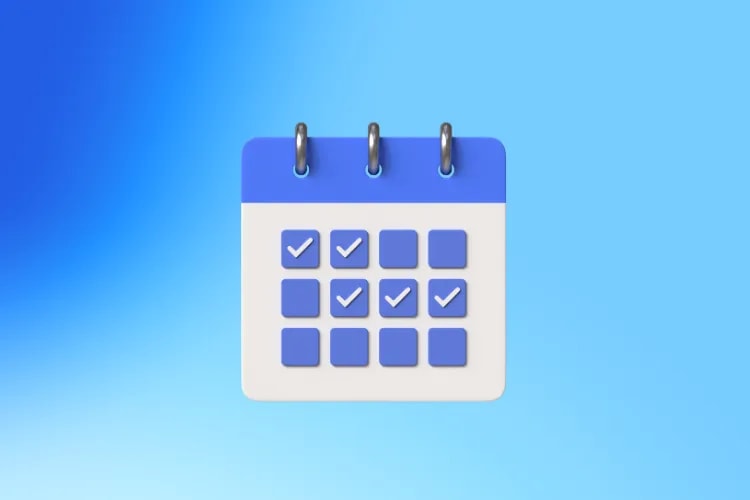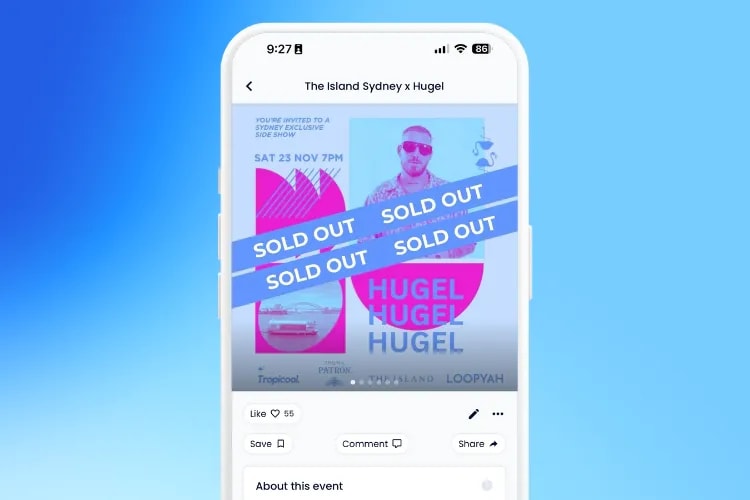Event teams are being asked to deliver bigger outcomes with tighter resources. Budgets have largely held flat while expectations for measurable growth have surged—so your event marketing tools must work together to prove results, not just add more work.
According to the Gartner 2025 CMO Spend Survey, budgets have flatlined at 7.7% of revenue while leaders prioritize analytics and AI to prove impact. In other words: the event tech stack you choose needs to connect data across channels, automate the busywork, and make ROI obvious.
In this event marketing tools breakdown, we’ll cover the essential categories—from planning to promotion, registration to reporting—and show you what to look for in each. You’ll also get checklists, workflow examples, and selection criteria to help you choose with confidence.
Event planning and project management
Email marketing and automation
Social media management and listening
Registration and ticketing platforms
Analytics and reporting
On-site apps, check-in, and engagement
The Loopyah Content Team shares expert insights, practical guides, and industry updates to help event organizers create unforgettable experiences and stay ahead in the event planning world.
Events succeed on the strength of their timelines. Project management platforms keep goals, deadlines, and owners visible so nothing slips. Popular choices include Asana, monday.com, and Trello—each offering multiple views (list/board/timeline/Gantt), workload management, automations, and calendar syncs.
Features to prioritize for events:
Multi-view schedules: Board for intake, Timeline/Gantt for critical path, and Calendar for comms.
Dependencies and milestones to manage venue, speakers, production, and marketing in sequence.
Workload views to avoid overloading key teammates in the final weeks.
Automations that update status, notify owners, and create tasks from forms or emails.
Quick example: Map your event to phases—Discovery, Pre-Launch, Launch, Close, Post-Event. In Asana or monday.com, add tasks with dependencies (e.g., “Speaker confirmation” must precede “Agenda publish”). Use a Gantt/Timeline view for your critical path and a Board view for marketing content production.
Email remains the backbone of event promotion, reminders, and post-event nurturing. Tools like Mailchimp, Constant Contact, and Sendinblue (Brevo) make it easy to segment lists, build automated journeys, and report on engagement and conversions. Many teams are also adopting AI-assisted drafting and subject line optimization to speed production without sacrificing quality.
Must-have capabilities:
Behavioral segmentation: target based on sign-ups, sessions saved, ticket types, attendance, or content viewed.
Automated sequences: welcome series, reminder cadences, last-chance nudges, post-event thank yous, and no-show follow-ups with recordings.
Dynamic content and personalization tokens for name, company, sessions, and discount codes.
Deliverability controls (SPF/DKIM), UTM tagging, and clear analytics by segment and campaign.
A practical campaign playbook:
Pre-launch teaser: announce dates and early-bird pricing with a short-list VIP segment.
Launch sequence: 3–4 emails over 7–10 days featuring value props, speakers, and social proof.
Reminder cadence: sessions added, expiring discounts, travel tips, and accessibility info.
On-site comms: daily highlights, room changes, and sponsor activations for attendees only.
Post-event: thank you + replay; no-show: “we missed you” + recordings; handoff qualified leads to sales.
For templates, subject line ideas, and timelines, dive into our event email marketing strategy guide.
Social is now a discovery engine for events. Agile content, native video, creators, and social listening can reveal what your audience cares about and when they’re most likely to convert. Tools like Hootsuite, Buffer, and Sprout Social centralize scheduling, community management, and analytics so you can test quickly and double down on what works.
What to look for:
Unified content calendar across platforms with approval workflows and asset libraries.
Listening and sentiment to learn topics, FAQs, objections, and influencer opportunities.
Business outcome reporting (traffic, registrations, revenue) in addition to likes/comments.
A weekly social workflow:
Plan 3–5 pillars: speakers, behind-the-scenes, attendee stories, sponsors, and offers.
Schedule short-form videos and carousels; reserve “live” for milestones (sold-out notice, key speaker).
Engage daily for 15–20 minutes, logging FAQs to update landing pages and email copy.
Tag all links with UTMs so your analytics can attribute registrations and revenue correctly.
Want more ways to turn attention into sales? Read our playbook on how to sell more tickets for an event for proven offers, timing, and channel mixes.
Your registration and ticketing platform is the conversion engine of your event. It needs to make buying simple, reflect your brand, and pipe clean data to the rest of your stack. Look for modern platforms that offer flexible ticket types, brandable pages, and attendee management, social integration, in-person payments, and venue seat-map tools. On Loopyah, organizers combine registration, payments, seat maps, and marketing under one roof to simplify reporting and reduce vendor sprawl.
Explore the full feature set you can use together here: Loopyah event software features.
Core selection checklist:
Customizable forms: capture demographics, preferences, and compliance fields with conditional logic.
Payments: cards, Apple/Google Pay, bank transfers; tax/VAT handling; fraud and dispute support.
Branding: custom domain, themes, and image/video blocks for trust and conversion.
Extensibility: prebuilt CRM/marketing integrations, APIs/webhooks, and flexible exports.
Attendee management: transfers/refunds, group orders, waitlists, and seat selection where relevant.
Pricing and checkout strategy matter as much as software. Set clear tiers (Early Bird, Standard, Last Chance) and bundle VIP perks. For tested frameworks, see our guide to ticket pricing strategies. Pair your pricing with an urgency plan—countdowns, limited-capacity callouts, and social proof—to raise conversion.
Then connect your social and email promotions to the registration funnel you’ve built. If you’re optimizing channel mix or offer timing, don’t miss our step-by-step playbook on how to sell more tickets for an event.
Measurement turns activity into outcomes. In Google Analytics 4 (GA4), “conversions” are now modeled as key events. Mark registrations, add-to-cart, completed check-in, and post-event content views as key events so every channel’s performance can be tied to business results. Layer in product analytics like Mixpanel for funnel and retention analysis to understand where attendees drop and what brings them back.
Core event KPIs to define and standardize:
Acquisition: landing page views, source/medium, cost per registration, first-time vs. returning visitors.
Conversion: registration rate by source and device, checkout drop-off, discount code usage.
Engagement: session saves, app logins, poll/Q&A participation, dwell time on agenda pages.
On-site: check-ins vs. registrations, badge reprints, session-level room scans.
Revenue: average order value, channel-attributed revenue, upsells (workshops, VIP), sponsor ROI proxies.
Practical setup tip: create a GA4 event for each high-intent action (e.g., begin_checkout, add_payment_info, purchase). Mark the most important as “key events.” Use consistent UTMs across email and social so your source-of-truth dashboard reflects the same definitions everywhere.
Measure what matters: define KPIs early, tag everything consistently, and align stakeholders on the same dashboard.
On the day, experience is everything. Modern on-site tools—QR-based check-in, badge printing, mobile event apps, and live engagement (polls, Q&A)—speed arrivals and capture data you can use immediately.
On-site staples to consider:
QR check-in and badge printing: email QR codes pre-event; scan on arrival; auto-print badges to cut queues.
Mobile app: agenda builder, room maps, speaker bios, push notifications, and networking tools.
Live polls/Q&A: collect questions, run quick pulses, and show results on stage for interactivity and insights.
Example: For a 1,000-person conference, email QR codes 48 hours prior and again 2 hours before doors open. Place two staff at each entrance with scanners. Most attendees will be through in minutes, with check-in data syncing to dashboards so your sales team knows who is in the room—and who to follow up with after sessions.
Automation connects your event to your broader lifecycle. Platforms like HubSpot, Adobe Marketo Engage, and Salesforce Marketing Cloud orchestrate cross-channel journeys, lead routing, and personalized content triggered by event engagement.
Event lifecycle automation blueprint:
Invite: upload target accounts and past attendees; personalize based on persona and past sessions.
Remind: escalating urgency with limited-capacity callouts and speaker spotlights.
Attend/no-show branching: trigger different post-event journeys based on check-in data.
Follow-up: send sessions watched, slides/recordings, and related content; book demos for high-intent segments.
Sales handoff: auto-create tasks in CRM with attendee context (company, role, sessions, intent score).
Great tools are only great together. As you shortlist options across categories, evaluate how they’ll interoperate and how fast you can reach value.
Integration speed: prebuilt connectors for CRM, analytics, finance; APIs/webhooks for custom flows.
Data portability: clean exports, UTM consistency, identity resolution (email, order ID, device).
Role-based access and audit logs for agencies, partners, finance, and sales stakeholders.
Analytics and reporting: shared KPIs, channel attribution, dashboards by stakeholder (C-suite, ops, sales).
Support and implementation: SLAs, onboarding success plans, and documentation that shortens time-to-value.
With budgets tight and expectations high, your event marketing tools must do more than just “check the box.” They should streamline planning, drive cross-channel promotion, make registration frictionless, and deliver the analytics that prove outcomes. From project management and email to ticketing, on-site, and automation, the right stack compounds impact.
If you’re ready to unify event marketing, ticketing, and analytics in one place, explore what you can build with Loopyah’s platform. See the complete capabilities on our and start streamlining your next event today.