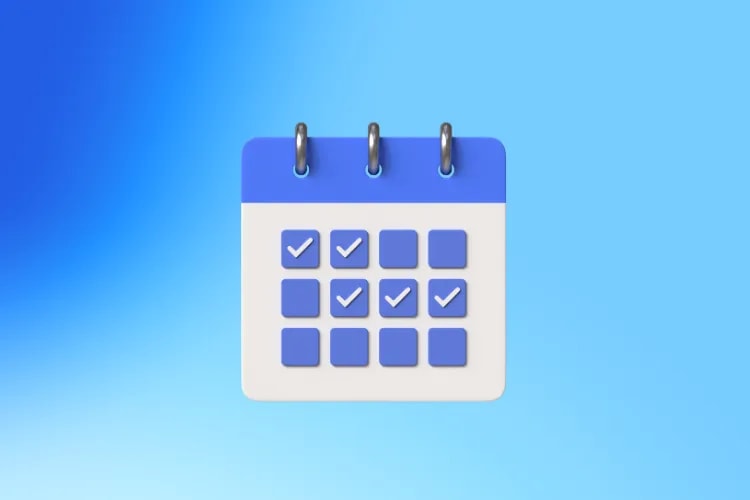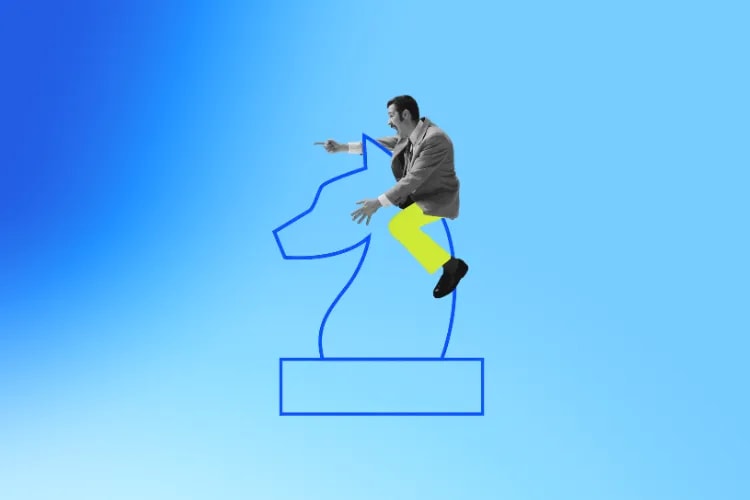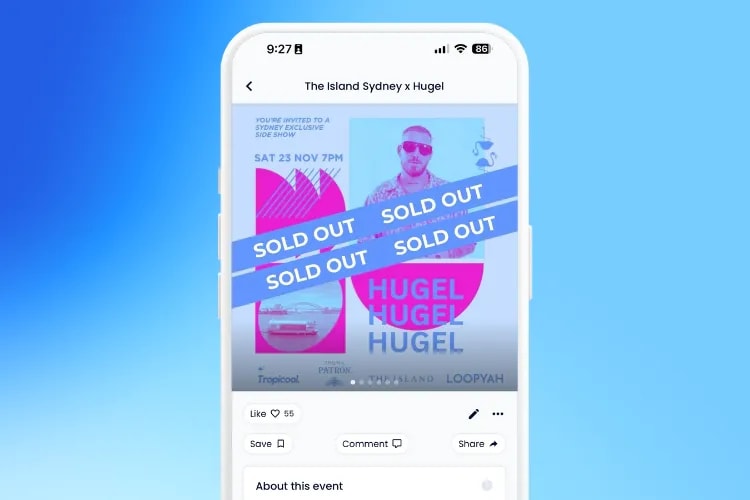
Event creators today aren’t just planning events—you’re architecting experiences that have to cut through noise, rising costs, and shifting attendee behaviour. And your tools either amplify your momentum… or slow it to a crawl.
The problem? Most teams are still stuck stitching together spreadsheets, ticketing tools, email platforms, DMs, and PDFs. That fragmentation shows up where it hurts: attendee experience, operational efficiency, and sales.
Meanwhile, attendees are becoming far more intentional about the events they choose. Our Event Attendee Insights Report shows 48% of ticket buyers have abandoned checkout because of unexpected fees or friction at the final step—proof that even tiny cracks in your setup cost you real revenue.
That’s why modern event manager apps aren’t “nice to have” anymore. They’re your operational backbone. They bring everything under one roof so the entire event lifecycle stays sharp, coordinated, and conversion-focused.
A modern platform helps you:
Avoid revenue leaks caused by disconnected workflows.
Launch events faster with shared templates and automation.
Deliver clean, trustworthy attendee experiences from discovery to checkout.
Keep marketing, sales, and ops aligned on one clear version of truth.
Turn engagement data into actual growth—not after-the-fact guesswork.
Events today are data-driven programs, not one-off projects. Your software should reflect that shift.
In this guide, we’ll break down what an event manager app is, what features actually matter, how to choose the right platform, and how to roll it out without the usual headaches.
An event manager app—also called an event marketing and management platform—is end‑to‑end software that helps you plan, market, run, and analyze events. Instead of juggling spreadsheets and disconnected tools, it offers a “single pane of glass” for teams to coordinate tasks, registrations, content, exhibitors/sponsors, and reporting. Leading platforms integrate with your CRM and marketing automation so engagement data turns into pipeline insights and personalized follow‑ups.
Typical capabilities include:
Scheduling and calendar integration: build agendas, manage speakers, and avoid conflicts.
Task and workflow management: assign owners, due dates, approvals, and automate reminders.
Budgeting and expense tracking: align costs to line items, sponsors, and projected revenue.
Registration and attendee management: ticketing, badges/QRs, session registration, waitlists, and segments.
Sponsors discovery, lead generation and deal management.
Communication tools: email and SMS messaging, notifications, and mobile app alerts.
Reporting and analytics: dashboards for attendance, engagement, leads, revenue, and sponsor ROI.
Industry benchmarks reflect how central these apps have become to attendee experience. For example, it's been reported that 74% of attendees say in-person events are the preferred way to discover new products and over half of them say discovery is their top commercial objective when it comes to event (Freeman,2025). But how many event tools cater to the ever-changing event attendee priorities? That's where the right Event Manager app can really catapult your event business.
If your team still lives in spreadsheets and inboxes, you’re leaving time, insights, and revenue on the table. An event manager app streamlines coordination and helps you make better decisions sooner.
Improved organization and time management: centralize tasks, assets, and approvals; automate checklists and reminders.
Enhanced communication and collaboration: keep marketing, ops, sales, speakers, and vendors on the same page with real‑time updates.
Better budget control: track spend against categories and forecasts; reduce unexpected costs with clearer change control.
Increased efficiency and productivity: replace manual data entry with integrated registration, badge printing, lead capture, and analytics.
Real-time updates and reporting: monitor attendance, session interest, NPS, and sponsor performance as your event unfolds.
To keep pre‑event planning tight, pair your platform with a robust checklist and timeline. If you need a starting point, see our complete event planning checklist for a step‑by‑step framework.
Today’s attendees don’t just show up—they flow through a multi-touch journey shaped by algorithms, convenience, trust, and timing. And if your event software can’t keep up with that journey, you lose conversions long before doors open.
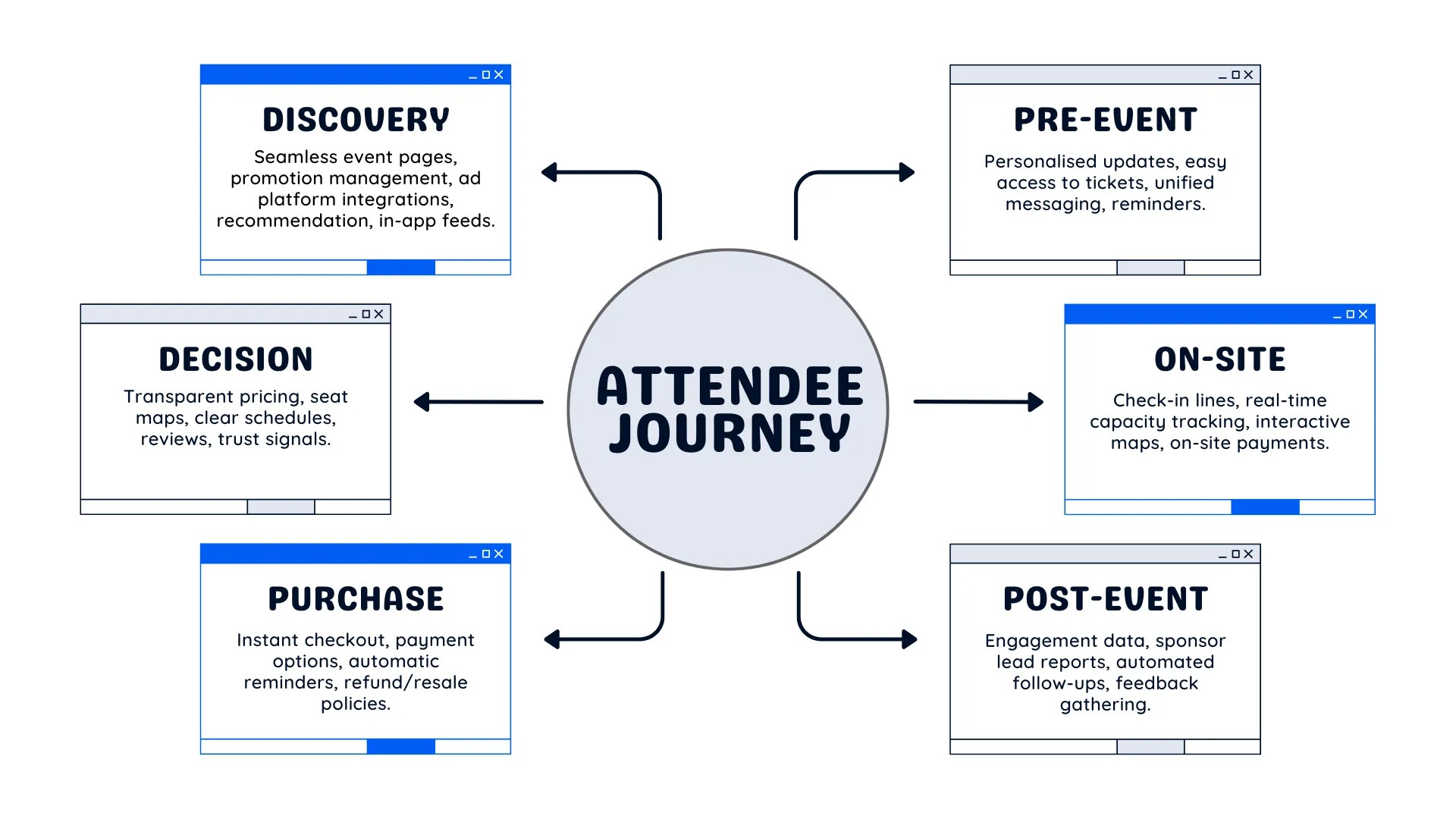
Let’s break down how people actually move from discovery → decision → purchase → on-site experience, and where the right event manager app makes or breaks your results.
Most attendees find events in motion—scrolling, searching, or reacting to what their friends are doing. People aren’t hunting for your event; you need to appear where they already look.
According to the Event Attendee Insights Report, 65% of attendees discover events through social media posts or ads, making social-ready event pages, trackable links, and real-time promo tools essential for visibility.
Your software should support:
Dynamic, mobile-friendly event pages that plug seamlessly into social algorithms
Promo codes, influencer attribution, and share tracking
Automated audience reminders and behaviour insights
Discovery features (recommendations, local search, in-app feeds)
Ad platforms integrations (ad targeting and campaign optimisations)
If your tools can’t surface your event to the right crowd, your entire funnel starts with a leak.
Between the lineup, price, vibe, trust, and location—attendees decide quickly whether your event is worth their time and money.
Great software makes your value crystal clear by supporting:
Beautiful, high-conversion event pages
Transparent pricing and clean fee presentation
Reliable seat maps and availability indicators
Clear schedules, speaker info, and FAQs
Reviews and social proof built in
The less friction or mystery, the faster people commit.
Here’s the harsh truth: most abandoned checkouts aren’t because people “changed their mind.” They bailed because the process was slow, confusing, or felt untrustworthy.
A modern event manager app should eliminate the top blockers with:
Instant checkout without forced signup
Apple Pay/Google Pay
Transparent fees (no surprises)
Smart seat maps that don’t frustrate buyers
Automatic reminders for incomplete purchases
Clear refund/resale policy presentation
This is where the money is—literally.
Attendees want assurance: clear instructions, reminders, travel details, and updates. Poor communication is one of the top complaints across events.
Your app should support:
Automated pre-event schedules and reminders
Personalized updates (e.g., agenda changes, weather alerts)
Easy access to tickets, QR codes, and add-ons
Unified messaging that doesn’t require your team to hunt through inboxes
Confidence = higher show-up rates and happier attendees.
Check-in lines, map confusion, and crowding ruin the vibe fast. Your tech should silently handle the heavy lifting so your team can focus on the moment.
Look for:
One-tap QR check-in
Real-time capacity tracking
Push notifications for schedule changes
Interactive maps and directions
On-site payments and upgrades
Live reporting for your team and vendors
Events feel magical when the operations feel invisible.
After the event, the journey isn’t over—it’s your revenue engine.
Your software should deliver:
Engagement data tied directly to CRM
Sponsor lead reports and insights
Automated follow-ups, recaps, and upsell sequences
Attendee segmentation for future events
The right platform turns attendee behavior into repeat business—not a spreadsheet graveyard.
Modern attendees expect:
Instant answers
Frictionless checkout
Clear communication
Mobile-first experiences
Trust and transparency
And a modern event manager app is what makes that happen, consistently and at scale.
Not every platform is built the same. Use the following feature areas to focus your evaluation.
Every organization’s event portfolio is different. Look for configurable registration forms, ticket rules, session capacities, approvals, and branding (web and mobile). Templates for recurring event types will save hours across your season. Bonus points for flexible roles/permissions and field mappings so your data model mirrors how your team works.
Your event data becomes far more valuable when it flows into CRM and marketing automation. Prioritize native connectors (not just generic webhooks) for lead creation, campaign attribution, and behavioral scoring. If you rely on post‑event nurture or on‑site lead routing, integrations with email tools and exhibitor lead retrieval are must‑haves. Map out your data flows from registration to follow‑up before shortlisting.
If attendee communications are central to your success, explore capabilities like targeted confirmations, reminders, and post‑event recaps. For example, see how our email event attendees tools can segment audiences and personalize messages.
With the vast majority of adults carrying smartphones, mobile‑first experiences are now table stakes: QR check‑in, digital badges, interactive maps, personal agendas, push notifications, and in‑app messaging. Organizers widely offer mobile apps to support these use cases, which attendees consistently rate as valuable for wayfinding and schedules.
Adoption hinges on clear UX, intuitive navigation, in‑product guidance, and responsive support. Ask to see how non‑technical teammates build a landing page, update a session, or configure a report. Strong knowledge bases, onboarding services, and live chat can accelerate your time to value.
Events process sensitive personal and commercial data. Look for mature security practices and certifications (e.g., ISO/IEC 27001), strong access controls, encryption in transit/at rest, and regular testing against common web vulnerabilities. If you host attendees from multiple regions, confirm how the provider supports compliant cross‑border data transfers and your obligations as a controller/processor.
Check our in-depth guide on all the event software features to get more insights on what actually drives conversions, simplifies your workflow, and helps you scale your entire event program with less effort.
If your event manager app can’t share data cleanly with your CRM, marketing tools, and on-site systems, you don’t have an event platform—you have an expensive silo. Integrations are where most tools promise a lot but deliver very little, and poor data activation is one of the fastest ways to stall revenue, confuse teams, and frustrate attendees.
The goal isn’t “connectivity.” The goal is usable, reliable, real-time data that fuels smarter decisions before, during, and after your event.
Let’s break down how world-class integrations should work and why they directly impact growth.
Good integrations aren’t just “push your registrations to CRM.” They create a full loop so your event system and your sales/marketing ecosystem stay aligned.
Your event manager app should:
Sync contacts, registrations, and ticket types into CRM with clean field mappings.
Pull audience segments from CRM for targeted invitations and reminders.
Sync engagement data (check-ins, sessions attended, activities) back to CRM for lead scoring.
Connect sponsor lead capture tools directly into your pipeline without manual exports.
Keep opt-in preferences aligned across platforms to stay compliant.
If your CRM doesn’t know what attendees did at your event, your follow-up is guesswork.
Most event platforms still rely on overnight syncs. That’s too slow for modern teams.
Real-time data powers:
Immediate sales follow-up on high-intent leads
Live capacity management
Accurate session and booth traffic tracking
Same-day nurture sequences triggered by attendee behavior
When data moves instantly, your team moves instantly.
A strong event manager app helps you avoid the biggest data trap: unstructured mess.
Look for:
Standardized field naming
Mappings for ticket types, segments, sessions, zones, and custom fields
Consistent attendee IDs across systems
Error logs and sync status dashboards
Duplicate detection and merge rules
You shouldn’t need a data engineer to run an event.
Your marketing stack is only as strong as the data feeding it. When your event manager app integrates properly, you can run:
Automated reminders based on behavior (page view but no purchase, abandoned checkout)
Personalized upsells (VIP upgrades, merch bundles)
Location-based targeting for attendees willing to travel
Real-time social retargeting ads for high-intent buyers
Dynamic emails that reflect schedule updates or new performer announcements
And here’s the kicker: 48% of attendees have abandoned checkout due to unexpected fees—which means remarketing flows with transparent pricing messaging can literally rescue revenue.
Smart integrations give you the power to react to buyer behavior fast.
Before choosing a platform, map how data should move from start to finish:
Registration → Payment → CRM → Marketing Tools → On-Site Check-In → Engagement → Reporting → Post-Event Nurture
Your event manager app should support each stage with:
Full visibility into who did what (and when)
Zero manual copy/paste
Clean data for sponsors
Reliable multi-event analytics across your whole portfolio
When everything is connected, every event becomes a data asset—not a one-off.
Watch out for platforms that:
Only offer Zapier-level connections (no native sync)
Don’t map custom fields
Sync data “once per day”
Have no documentation or no sandbox
Charge extra for integrations you actually depend on
Offer “webhooks only” and call it enterprise-ready
If your integration cracks during your busiest month, the whole event suffers.
Your event manager app should deliver:
Native CRM + marketing platform integrations
Real-time bidirectional syncing
Clean field mapping and deduplication
Engagement data activation (sessions, scans, check-ins)
Custom object support (sponsors, exhibitors, tags)
Transparent sync monitoring
A flexible API for advanced use cases
This is the foundation for scalable, repeatable events—not just one successful show.
Choosing event software shouldn’t feel like speed-dating vendors or reading the same sales deck 12 times. A proper evaluation framework keeps you grounded in outcomes—not feature FOMO.
The goal is simple: pick the platform that supports how you actually run events, activates your data, and grows with your program.
Here’s the battle-tested framework.
Before you even look at vendors, define the outcomes your team must achieve:
Increase registration conversion
Reduce manual work
Improve attendee communication
Support multi-event workflows
Boost sponsor value and reporting
Centralize data for sales and marketing
Deliver mobile-first attendee experiences
Bonus: Align KPIs before you shop.
Example: if attendee friction is a recurring issue, remember 48% of attendees have abandoned checkout because of unexpected fees, so your evaluation should prioritize clean pricing visibility and frictionless checkout.
Break requirements into four buckets:
Must-haves (non-negotiable for your event model)
Nice-to-haves (bonus if included)
Red flags (deal-breakers)
Unknowns (questions for the vendor)
This keeps your decision objective—not emotional.
What to Evaluate | What Good Looks Like |
|---|---|
Registration & Checkout | Mobile-first, instant checkout, no forced signup, transparent fees, flexible ticket rules |
Marketing Tools | Email, SMS, promo codes, referral tracking, influencer tools, segmentation, retargeting support |
Data & Integrations | Native CRM/MA integrations, real-time syncs, clean field mapping, deduplication, API access |
Attendee Experience | QR check-in, mobile app, personal agendas, maps, alerts, easy access to tickets |
On-Site Ops | Badge printing, lead retrieval, exhibitor tools, capacity tracking, access control |
Use this table to score each vendor from 1–5 based on your needs.
More than three and you’ll drown in demos.
Less than two and you’ll settle too fast.
Shortlist using:
Your required integrations
Your budget model
Your event types
Feedback from recent peer reviews
Implementation speed and support quality
If a vendor hides pricing or evades integration questions, cut them.
Never choose software based on a demo.
Use a real upcoming event with clearly defined pass/fail criteria:
Can our team set up registration without help?
Does the CRM sync work reliably?
Can sales access lead data in real time?
Is reporting accurate?
Does the mobile experience feel smooth?
How easy is on-site check-in?
You’re not testing features—you’re testing workflow reality.
Price gets tricky fast. Look at:
Platform licensing
Per-event or per-user fees
Add-ons (mobile app, badge printing, integrations)
Payment processing fees
Time savings (or losses) for your team
Potential revenue uplift via better conversion
Good software should pay for itself—usually quickly.
A great platform with weak support is a bad platform.
Check:
Average support response time
Their product release cadence
Status page for uptime
Migration assistance
Training resources
Community forums or user groups
You want a partner, not just a platform.
A strong evaluation framework stops you from buying shiny features and keeps you focused on outcomes. When in doubt:
Prioritize integrations and attendee experience.
Choose the vendor that fits your workflow—not the other way around.
Test everything with a real event.
Measure impact immediately.
“Treat selection like a product decision: define outcomes, test against real workflows, and verify data quality—not just feature checklists.”
A great selection can still stumble without thoughtful rollout. Treat implementation as a change program with clear owners and milestones.
Train your team: build role‑based training for planners, marketers, sales, registration staff, and on‑site teams. Use office hours and quick‑hit videos for common tasks.
Set standards: define naming conventions, data fields, source/medium tags, and folder structures so reporting is consistent event‑to‑event.
Secure by design: enable SSO, least‑privilege access, MFA, and audit logs from day one; document DPIAs where required and align with your security policies.
Monitor and iterate: track adoption, time‑to‑launch, attendee engagement, conversion rates, and sponsor outcomes. Use post‑event retros to refine templates and playbooks.
A mid‑market B2B organizer running a 1,200‑person annual conference and 20+ field events moved from spreadsheets and a legacy registration tool to a unified event manager app. They mapped registration fields to CRM, standardized session tags, and rolled out a mobile app with QR check‑in and personal agendas. The results:
Planning time savings: reusable templates and automated reminders cut pre‑event build time from weeks to days.
Higher engagement: push notifications and session recommendations increased session check‑ins and survey completion.
Revenue alignment: first‑party engagement data synced to CRM accelerated lead follow‑up and improved sponsor ROI reporting.
Their biggest lesson: write down success metrics in advance, then hold your implementation to those targets.
Choosing the right event manager app comes down to clarity on outcomes, disciplined evaluation, and thoughtful rollout. Prioritize platforms that integrate cleanly with CRM/marketing automation, deliver mobile‑first attendee experiences, and protect attendee data with robust security practices. Use independent research to shape your shortlist, verify usability with real‑world trials, and measure impact from the first event forward.
Ready to centralize planning, elevate attendee experience, and turn engagement into measurable growth? Let’s get your next event powered by a modern platform.
Want inspiration for elevating on‑site energy and measurable outcomes? Explore our ideas for high‑impact event activations that integrate smoothly with your app.
Start selling with LoopyahThe Loopyah Content Team shares expert insights, practical guides, and industry updates to help event organizers create unforgettable experiences and stay ahead in the event planning world.
Analytics & Reporting
Event ROI dashboards, cross-event views, sponsor reports, actionable insights |
Ease of Use | Intuitive UI, guided setup, templates, role-based permissions, no-code customization |
Scalability | Supports multiple event types, multi-team workflows, growing databases, heavier traffic |
Security & Compliance | ISO-level certifications, SSO, MFA, encryption, audit logs, regional data compliance |
Support & Onboarding | Live chat, training, migration help, success management, documentation |