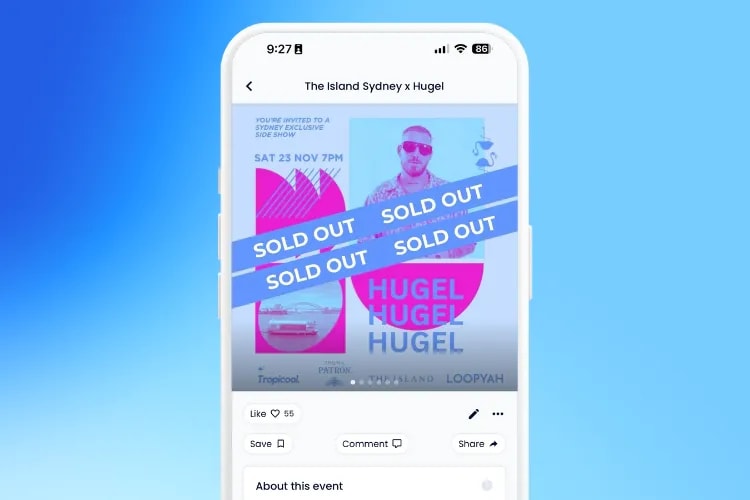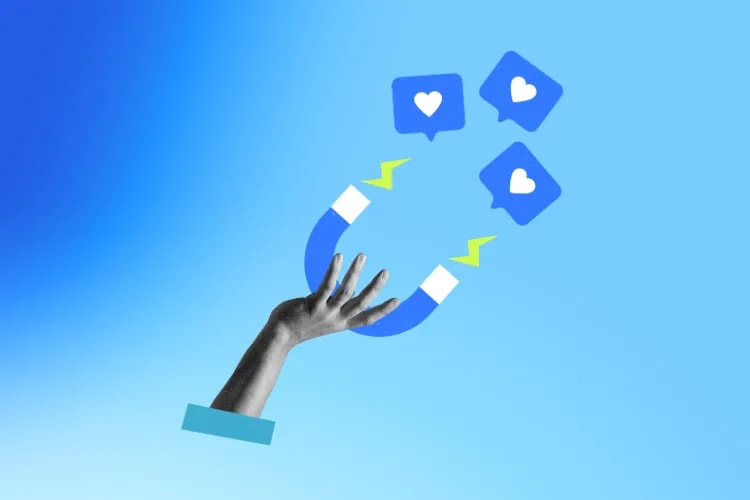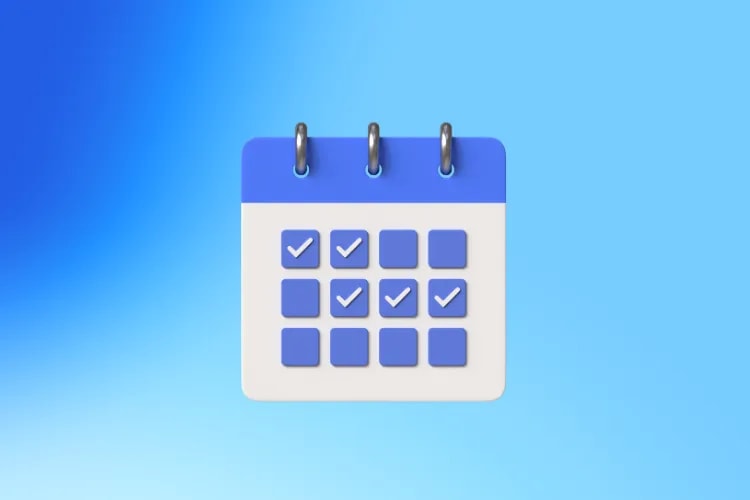
Event software is the operating system of modern events. The right platform centralizes registration and ticketing, builds your event website and mobile app, powers communications, and unifies analytics—so teams can plan faster and prove impact. Leading analysts even evaluate “event marketing and management platforms” as full-stack systems covering logistics, content, engagement, and data. Gartner’s latest view of the category underscores the shift from point tools to integrated platforms.
At the same time, in‑person is roaring. Exhibitions and B2B events surpassed pre‑pandemic levels by 2024, and organizers now treat digital services—apps, signage, data capture—as standard. Translation: plan for live audience growth, but assume your digital layer is table stakes.
Attendees’ priorities have also evolved. People show up to learn, meet the right peers, and do business—not for gratuitous flash. In fact, in‑person remains the most trusted channel for discovery and learning. Your event software features should therefore make it easier to learn, network, and transact. See the attendee‑first perspective from PCMA/Convene for more on these shifts.
But with hundreds of features pitched at every budget, the menu can feel overwhelming. This guide cuts through the noise—clarifying which event software features are essential for most events and which are optional (valuable in the right context but not always required).
The Loopyah Content Team shares expert insights, practical guides, and industry updates to help event organizers create unforgettable experiences and stay ahead in the event planning world.
“Essential” means features that directly reduce friction, increase attendee value, and unlock the data you need to market, operate, and measure your event. For most organizers, that starts with registration and ticketing, a reliable event website and app, robust communications, and actionable analytics.
Registration is the first real test of your attendee experience. Every additional field, every extra second of page load, and every confusing step costs you conversions. Aim for fast, mobile‑first flows with progressive profiling and clear value at each step.
What to look for in must‑have registration and ticketing features:
Customizable forms with conditional logic and progressive profiling to shorten first‑time forms and collect deeper data later.
Multiple ticket types and rules: early‑bird, VIP, comps, member/non‑member, student, day passes, and add‑ons.
Discounts, promo codes, group registration, and timed offers/tiered pricing to drive earlier commitments and larger order sizes.
Payment flexibility: cards, invoices, wallets (Apple/Google Pay), multiple currencies, taxes/fees handling, and refunds/transfer controls.
Automated confirmations, receipts, and calendar files—and speaker/exhibitor flows when relevant.
Security and privacy: SSO, role‑based access, audit trails, and clear GDPR/CCPA consent controls.
Proven levers for earlier RSVPs include tiered pricing, group passes, countdown timers, and clear mobile flows. These are most effective when your platform supports ticket rules, timed offers, and streamlined checkout.
If you sell reserved seating (sports, theaters, awards), interactive seat maps can lift conversions by reducing choice friction and surfacing premium inventory. For multi‑session or multi‑day programs, ensure your ticket logic pairs cleanly with agenda selection and capacity rules.
Example: A 1,500‑person B2B conference simplified its registration from 23 fields to 12 with conditional logic, added Apple Pay, and introduced a 3‑tier early‑bird ladder with group discounts. Result: 18% higher form completion on mobile, 27% more revenue captured in early tiers, and shorter onsite lines thanks to pre‑filled profiles at check‑in.
For deeper dives on conversion and pricing tactics, explore: factors affecting ticket sales conversion and ticket pricing strategies.
Tap to pay is no longer a novelty—it’s the expectation. Whether it’s food trucks, merch booths, or upgraded access, attendees want to tap and go. Onsite payments should feel as smooth as buying coffee on the way to the venue. Plus, fast lines mean more transactions, happier guests, and higher vendor satisfaction.

Payment features to insist on:
NFC-enabled tap to pay terminals integrated with your event platform: Accept Apple Pay, Google Pay, and contactless cards with a single tap—no PINs, no delays.
Real-time syncing with registration profiles: Let attendees charge purchases to their badge or wristband for a seamless checkout experience.
Vendor and booth-level revenue tracking: Attribute sales per location, partner, or item and settle quickly with transparent reporting.
Offline mode for flaky Wi-Fi zones: Keep transactions flowing even in coverage dead spots—sync automatically once back online.
For more information on how Tap to Tap on iPhone works, check this guide.
A clean, search‑friendly website builds trust and drives conversions. It should make the value proposition obvious, answer key questions, and make buying a ticket or registering effortless. Onsite, a well‑adopted mobile app bridges analog and digital experiences—reducing cognitive load with wayfinding, alerts, and personalized schedules.
Event website essentials to include from day one:
Clear agenda and program filter (tracks, days, session types) with bookmarking and capacity indicators.
Speaker pages with bios, headshots, sessions, and resources; exhibitor/sponsor directories with filters and lead capture options where relevant.
Venue info with interactive maps, travel guidance, accessibility notes, and local tips.
FAQs, policies (refunds, code of conduct), and contact options—including live chat or a concierge email.
Mobile app features that consistently add value:
Push notifications for schedule changes and personalized alerts tied to attendee interests.
Interactive maps and wayfinding to reduce confusion and missed sessions.
Personalized agendas (sync with registration selections) and in‑app check‑ins to track CE credits or seat counts.
App adoption is not automatic—market it. Use pre‑event countdowns and QR links, tease one useful feature per day, and remind attendees how the app helps them achieve their goals (find sessions, meet people, navigate the venue).
Want a quick tour of what a modern platform can cover? See our complete list of event software features to map needs against capabilities.
Email remains the workhorse of event communications, from confirmations and reminders to onsite alerts and post‑event nurture. Pair it with push notifications and carefully timed SMS for last‑mile reminders or quick pulse surveys. Social sharing and live chat can amplify momentum and help your team respond in real time.
Communication features to insist on:
Email automation native to your platform: confirmations, transactional updates, reminders, and post‑event follow‑ups with segmentation by role (attendee, speaker, exhibitor).
Templates and personalization tokens (name, company, schedule items), plus A/B testing for subject lines and CTAs.
CRM/MAP integration and unified preferences (unsubscribe and consent synced everywhere).
SMS with opt‑in compliance and throttling; push notifications targeted by interest, location, or role.
If you want a playbook for cadence and content, read our guide to event email marketing strategy. It covers confirmation best practices, reminder timing, and post‑event nurture flows that turn attendees into advocates.
You can’t improve what you don’t measure. Your platform should unify attendee activity—registrations, ticket upgrades, app usage, session check‑ins, exhibitor leads—into clean profiles that map to your CRM and pipeline stages. That’s how you attribute revenue, prove ROI, and decide what to scale next time.
Analytics must‑haves to check off:
Unified attendee profiles with consent history and cross‑event view if you run a portfolio.
Dashboards for registrations, revenue, no‑shows, session engagement, and sponsor lead capture—exportable to CSV and via API.
Attribution fields that map to CRM opportunity stages and marketing influence models.
Security and governance: role‑based access, audit logs, and PII handling that meets your legal requirements.
Beyond dashboards, look for actionable insights: who achieved their goals (learn/network/do business), which sessions or features correlated with that success, and how engagement predicted renewals. Retention is the new ROI—analytics should help you retain attendees and sponsors, not just count them.
“Optional” doesn’t mean unimportant—it means context‑dependent. The following features can deliver outsized value for the right event formats and budgets.
When attendees come to meet peers facing similar challenges, curated networking outperforms generic mixers. Advanced tools include AI‑assisted matchmaking, hosted‑buyer logic, topic rooms, speed networking, and digital business cards. They shine at B2B conferences, marketplaces, and communities of practice.
Make it work:
Onboarding that captures intent (“I want to meet…”) and availability windows to schedule matches that actually happen.
Topic‑based discovery over random pairings; short, structured meetings with clear prompts or outcomes.
Exhibitor options: lead scanning tied to notes and follow‑up automations.
When it’s optional: small community meetups or single‑track internal events often succeed with simple attendee directories and self‑organized meetups. When it’s essential: hosted‑buyer programs, multi‑track B2B summits, or events with a high proportion of “meeting‑driven” goals.
Points, badges, leaderboards, and quests can increase participation—when they support your core goals (learning and meaningful connections). Poorly designed gamification can distract from content or create perverse incentives. Use it sparingly and tie rewards to real outcomes, such as visiting key exhibitors, completing session feedback, or checking in to CE‑eligible sessions.
Use game mechanics to focus attention, not fracture it. If a points chase overshadows learning and meetings, it’s working against your event’s purpose.
Good use cases: scavenger hunts that encourage wayfinding, knowledge checks inside learning tracks, or tiered rewards for completing a “conference sprint” (e.g., 3 sessions + 1 meetup + 1 exhibitor visit). Skip it for intimate executive summits or programs where prestige and privacy matter more than play.
From barcode/QR scanning and RFID/NFC gates to self‑service kiosks and staff stations, onsite tech speeds access, improves security, and yields granular movement data. It’s indispensable for mid‑to‑large events and exhibitions, and optional for small gatherings where a tablet guest list might suffice.
Checklist to get right:
Plan for peak load and contingency lines; test offline modes for spotty Wi‑Fi.
Badge logic for access control (e.g., expo only vs. full conference), plus reprint workflows to cut queue times.
Inventory for printers, ribbons, and lanyards; clear signage and line marshalling.
For smart badging (RFID/NFC), align privacy notices and opt‑ins with your data policy, and ensure scan events map back to attendee profiles and sponsor reporting.
Academic and professional conferences often need a structured submission and review workflow. Look for configurable categories, blind review options, fee handling, edit windows, chair/convenor permissions, and scheduling tools that push accepted sessions straight into your program.
Typical policies include firm deadlines, editability until a cut‑off, non‑refundable fees, and eligibility checks (e.g., membership status). If your event doesn’t involve peer review or call‑for‑papers, this module is likely unnecessary.
Here’s a pragmatic way to separate essential from optional for your event—and pick a platform with confidence.
Clarify your goals. Rank what attendees and sponsors value most: learning, networking, leads, revenue, or community growth.
Define 5–7 non‑negotiables. For most events: frictionless registration, a trustworthy site, an adopted app, segmented email, basic SMS/push, and ROI dashboards.
Map integrations early. Confirm CRM/MAP, finance, and SSO requirements. Look for open APIs, clean exports, and vendor transparency on AI/data governance.
Pressure‑test attendee journeys. Run mobile QA on registration, app login, and session check‑ins. Aim to reduce taps and decisions at every step.
Pilot and measure. Launch one or two high‑impact features (e.g., personalized agendas, hosted networking) and measure outcomes before expanding.
B2B conference (1,000–5,000 attendees):
Registration with group tickets, timed offers, and invoicing; native email/SMS for confirmations and reminders.
Event website + mobile app with personalized agendas, push alerts, and interactive maps.
Advanced networking/matchmaking (optional → essential if meetings drive ROI).
Analytics tied to CRM, including session engagement and sponsor lead reports.
Trade show/expo:
Exhibitor portals, floorplan inventory, lead capture, and onsite check‑in/badge printing at scale.
App adoption tactics to drive wayfinding and exhibitor discovery.
Community meetup or internal offsite:
Simple registration, a clear event page, and basic email confirmations may be enough.
Networking tools often optional; skip gamification unless it directly serves team‑building objectives.
Don’t forget the foundations under the hood: security (SSO, role‑based access, audit trails), privacy controls (consent management, data retention), and performance (page‑speed optimization, offline modes for onsite). Favor platforms with transparent AI roadmaps and interoperable APIs so your stack stays future‑ready.
If you’re benchmarking capabilities against your needs, explore our event software feature overview and share it with stakeholders to align on priorities.
Choosing event software isn’t about chasing the shiniest features. It’s about matching capabilities to your audience’s purpose: learning, connecting, and doing business. Make registration effortless, build a trustworthy digital home (site + app), communicate with clarity, and measure what matters. Then layer optional modules—networking, gamification, onsite badging, abstract management—only when they support those goals and your budget.
When in doubt, start small, instrument everything, and scale what works. Your attendees will feel the difference—and your sponsors and stakeholders will see it in the numbers.