
If you’re planning anything from a neighborhood pop-up to a multi-day conference, a well-built Facebook Event can be the difference between a quiet room and a packed house. Facebook remains a high-visibility, low-friction space for event discovery, RSVPs, and conversation—making it one of the smartest channels in your event marketing mix.
Why now? Facebook is still one of the two most-used social platforms among U.S. adults, which means your audience is likely there, scrolling daily. Pew Research Center’s 2024 report reinforces this reach—giving organizers confidence that Events remain a strong discovery surface for awareness and RSVPs.
In this comprehensive guide, we’ll walk you through how to create a Facebook Event step by step, optimize it for reach and conversions, promote it effectively, and measure what matters. You’ll get practical templates, creative tips, and promotion tactics you can implement today.
Hook: Last season, a regional food-and-music festival used a simple Facebook Event plus a handful of boosted posts to generate 9,200 “Interested” responses and sell out tier-one tickets in 10 days. Their secret? Clear naming, a cover image that popped on mobile, consistent Q&A in the Event discussion, and retargeting people who clicked the ticket link. You can replicate this playbook—on any budget.
Your Event can appear in multiple placements—Event Page, News Feed, “Upcoming Events,” and notifications when friends mark “Interested” or “Going.” This multiplies organic touchpoints without extra effort. Optimize your title and cover so they look great as both a thumbnail and a full-bleed image.
The Event Page consolidates comments, updates, co-host posts, and attendee conversation. Treat it like a micro-community: answer questions quickly, post sneak peeks, and pin FAQs. More engagement typically means more reach and RSVPs.
With a few clicks you can share to your Page, your profile, partner Pages, and relevant groups. Co-hosts add your Event to their own audiences, compounding visibility and social proof. When ready, layer in paid support—boosted posts or full campaigns—to accelerate results.
Event responses (“Interested,” “Going”) are intent signals you can use to build retargeting audiences. If your ticketing happens off Facebook, set up conversions so you can attribute spend to registrations or sales. Then remarket to clickers or engagers with urgency messaging as you near sellout or registration deadlines.
The Loopyah Content Team shares expert insights, practical guides, and industry updates to help event organizers create unforgettable experiences and stay ahead in the event planning world.
Facebook Events can deliver strong organic discovery. With even modest ad budgets, you can reach more of the right people—especially if you start with warm audiences (followers, email matches, website visitors) and expand from there.
From your Facebook Page, look for the “Events” tool in your left-hand navigation (desktop) or in your Page tools (mobile). Click “Create Event.” If you manage multiple Pages, make sure you’re acting as the Page—not your personal profile—to avoid permissions issues.
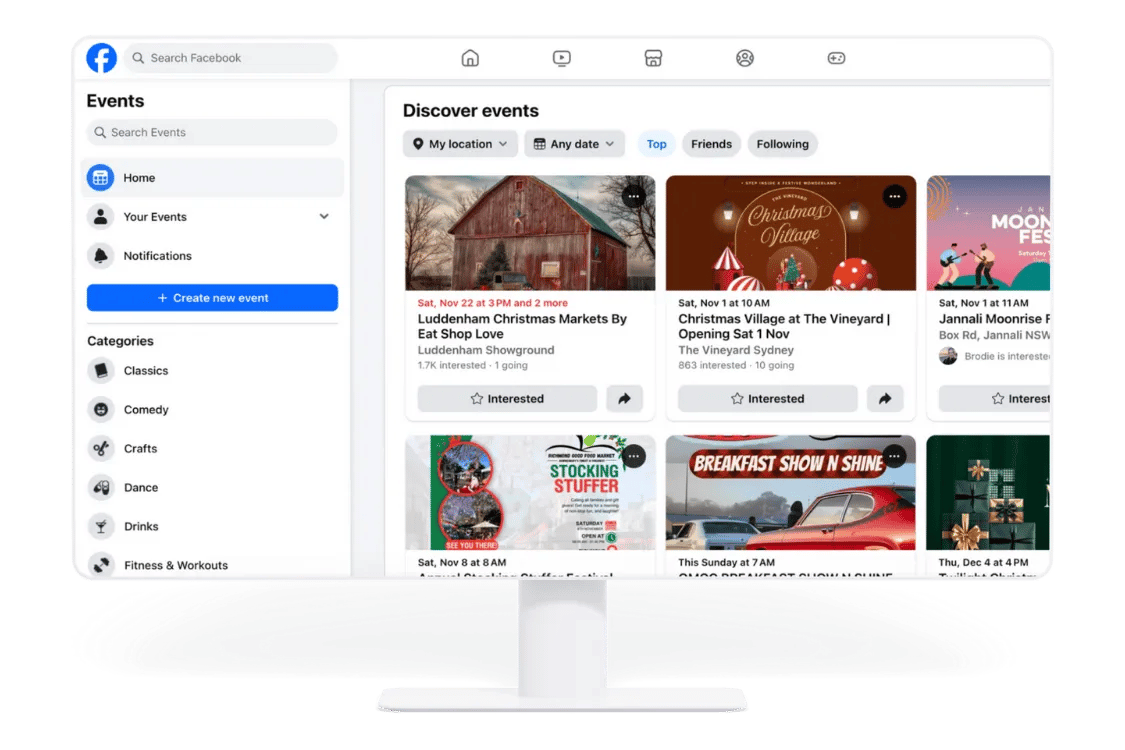
Tip: Facebook’s UI can shift frequently. If you don’t see Events on desktop, check the mobile app. Confirm your Page role has permission to create Events.
Choose the type that matches your attendee experience. For in-person, you’ll add a venue and map. For online, you can host on Facebook Live or stream via a third-party encoder (e.g., Zoom → Facebook Live) or multistreaming tools. If streaming, test your permissions well in advance and do a quick tech rehearsal to eliminate last-minute blockers.
In-person: Accurate street address and recognizable venue name help with discovery and wayfinding.
Online: Specify if the event is a live broadcast, webinar, or a pre-recorded premiere. Clarify how attendees will “Join” on the day.
Name your event with the first 40–60 characters carrying the core benefit, artist/speaker, and hook. Avoid cryptic names; clarity wins the click. Set your date and time carefully, and include the time zone if you’re targeting a distributed audience.
Good: “Downtown Night Market: Live DJs, Street Food + Craft Makers (Free Entry)”
Less clear: “Summer Vibes 2025”
If the event spans multiple days or has staggered entry times, double-check your time settings. For global virtual events, repeat the start time callout in the description with the common time zones you expect (e.g., PT, ET, GMT).
For in-person events, add the venue and ensure the map pin is accurate. Include room or entrance details if the location is large. For online events, specify the streaming destination and day-of flow. Spell out exactly what the “Join” experience looks like so attendees know what to expect.
In-person extras: Parking info, public transit, accessibility details, nearest entrance, and bag policy.
Online extras: Browser/app requirements, whether a Facebook account is required to watch, and backup links if you’re streaming via RTMP.
Write a scannable description that answers who, what, where, when, and why—plus what’s included. Use short paragraphs and bullets for inclusions, schedules, or headliners. If you’re working with partners, add them as co-hosts to expand reach and credibility. Include your ticket or RSVP link near the top and again at the end.
Lead with benefits: “Taste 40+ small-batch wines, meet winemakers, and enjoy live jazz on the waterfront.”
What you get: “Admission, 5 tasting tokens, souvenir glass, free photo booth, raffle entry.”
Social proof: “Presented with City Arts Council and Main Street Merchants.” Add them as co-hosts so the Event appears on their Pages, too.
Choose a category that matches your event (e.g., Music, Food & Drink, Business). This improves discoverability in Facebook’s browse experiences.
Pro tracking tip: If your registration happens on your website or a ticketing platform, append UTM parameters to your ticket link. That way, you can identify traffic from your Event vs. other channels in analytics. Combine this with conversion tracking to see which audiences and creatives actually drive sales.
Your cover is the first impression in feed and on the Event Page. Use a bold focal image, minimal text, and high contrast. Recommended Event cover size is 1920 × 1080 px. Keep faces, logos, and key text centered to avoid cropping across placements. Test legibility at thumbnail size on mobile.
Video covers can be effective for concerts, sports, and festivals. Keep motion simple, loop-friendly, and avoid adding critical information to the edges where cropping can occur.
Decide whether the Event will use Facebook’s native RSVP, an external ticketing platform, or both. For free community meetups, “Interested/Going” may be enough. For paid or capacity-limited events, link to a dedicated checkout flow to collect payment and attendee info.
Free events: Keep friction low—use RSVP plus a short form to collect emails. Then send confirmations and reminders with your email tool or your ticketing software’s built-in features.
Paid events: Link directly to your fastest checkout. If you use Loopyah, you can centralize ticket types, promo codes, and attendee messages, then sync your Facebook traffic for clear attribution.
Don’t forget lifecycle messaging. After people RSVP or buy, follow up with confirmations, what-to-bring lists, and last-mile details. If you want to automate day-before and day-of reminders to Facebook RSVPs and buyers, explore our email attendees feature to keep no-shows down and satisfaction up.
Set your Event to Public if you want maximum discovery. Choose Private for invite-only gatherings or if you’re sharing sensitive details (e.g., private home, corporate internal meeting). Review your Page’s default visibility and make sure your setting matches the intent of your campaign.
Public: Appears in search and recommendations; anyone can see the details and share.
Private: Only invited people can see details; good for controlled lists and internal events.
Before you hit Publish, QA every field: title, date/time, location or stream details, cover image, ticket link, and description. Click all links. Check the Event from mobile to ensure nothing is cut off.
After publishing, share the Event to your Page feed with a punchy caption, tag co-hosts and partners, and invite followers. Post a few early comments yourself—FAQs, parking info, or what’s included—to seed engagement and encourage questions.
When you’re ready, use paid promotion to expand reach. Start by boosting a high-performing Event post to warm audiences, then scale into Ads Manager campaigns optimized for engagement or conversions. Learn more about Facebook ad setup here.
Promotion cadence idea:
Launch week: Post the Event in your feed with the most compelling headline and cover; invite followers; co-host shares; boost your best-performing post to warm audiences.
Mid-campaign: Announce speakers/performers, behind-the-scenes photos, giveaways, and deadlines (e.g., early-bird ending). Retarget people who engaged with the Event or clicked the link but didn’t buy.
Final push: Urgency (“Last 48 hours,” “Final 20 VIP passes”), logistics (parking, doors, weather plans), and a short video from a headliner or host.
Complement Facebook with owned channels. Pair your Event with an email drip and content across your socials. For guidance on email sequences that convert, see our event email marketing strategy.
If you’re pricing tickets in tiers, don’t miss our ticket pricing strategies guide.
Reply to every question within a business day (faster if you can). Pin a comment with key info—doors, parking, bag policy, or how to join the livestream. Consider an FAQ graphic in the discussion to boost clarity and shares.
Keep the Event Page lively: behind-the-scenes photos, short videos, speaker spotlights, vendor teasers, or a 15-second walk-through of the venue. Use a unified hashtag and encourage UGC from confirmed vendors or performers.
Cross-post announcements to Instagram, LinkedIn, and TikTok; embed the Event on your website; and include it in your newsletters. For timing and milestones, follow our event marketing timeline so you never miss a key moment.
Avoid text-heavy graphics. Choose high-contrast images, readable typography, and simple layouts. Test your cover on a small phone screen and as a 1:1 crop to ensure your hook remains legible when auto-cropped.
Monitor Event responses, post engagement, CTR on ticket links, cost per result for paid campaigns, and down-funnel metrics like registrations and sales. Refresh creative weekly—new headline variants, different artist imagery, or a clearer value prop. When you find a winner, scale budget gradually and expand lookalikes.
Not promoting early enough: Launch your Event 6–10 weeks out for local happenings (longer for conferences/festivals). Build momentum with a consistent cadence.
Ignoring engagement: Unanswered questions stall RSVPs. Set a response-time SLA and empower a team member to manage comments daily.
Poor-quality visuals: Dark, text-heavy, or cluttered covers get scrolled past. Use a single focal image and crisp typography.
Incomplete information: Missing time zone, parking info, or ticket inclusions lead to drop-off. Put the essentials in the first two lines of your description and pin FAQs in comments.
Local market pop-up (capacity 800): The organizer launched a Facebook Event nine weeks out with rotating vendor spotlights and a giveaway. They invited all vendors as co-hosts so posts reached each vendor’s followers. With a $400 total boost budget, they generated 6,300 “Interested,” 1,200 “Going,” and sold out VIP early-bird passes in week two.
B2B breakfast with keynote: A professional association created a clean, benefits-first title, added a concise 3-bullet agenda, and posted a 60-second teaser from the keynote speaker directly in the Event discussion. They used retargeting to reach people who visited the registration page but didn’t complete checkout, converting 24% of those clickers in the final 72 hours.
Hybrid workshop (50 in-room, 500 online): They set up clear “Join” instructions, including device tips and a test link. Attendees received automated reminders one week, one day, and one hour before start—reducing no-shows and doubling live attendance compared to the previous year.
Event type chosen (In-Person or Online) and Page permissions verified
Clear name with benefit + date, accurate time zone
Precise location or stream destination with day-of “Join” instructions
Scannable description with inclusions, co-hosts added, category selected
Ticket/RSVP link with UTMs, checked on mobile
Cover image 1920 × 1005 px (16:9), legible at thumbnail size
Privacy set to Public or Private per campaign goal
Launch plan: feed post + invites + partner shares + modest boost
Treat your Facebook Event as the owned hub of your campaign—then use ads, email, and cross-channel content to drive people into a trackable RSVP or ticket purchase.
Yes. While behavior varies by niche, Facebook reports renewed traction among 18–29-year-olds, and many young adults still rely on Facebook for events with friends and local happenings. The key is creative that feels native, plus cross-promotion on platforms where your younger audience is most active.
Generally, yes. Create a unique Event for each city/date so local attendees can RSVP and receive relevant updates. Use a consistent naming convention and a shared cover template with city-specific badges.
Facebook offers native RSVP and some partner ticketing options, but most organizers prefer linking to their own checkout for flexibility and better analytics. If you use Loopyah, you’ll have full control over ticket types, promo codes, and attendee messaging in one place.
A high-performing Facebook Event blends crisp creative, clear information, steady engagement, and disciplined promotion. Set the foundation with a benefit-driven title, accurate details, and a legible cover. Add co-hosts, pin FAQs, and post updates on a cadence. Then amplify with boosts and conversion-optimized campaigns, retargeting people who engage or click.
Do this well and you’ll enjoy more discovery, better RSVP intent, and measurable ticket sales. Ready to bring your next event to life? Start with the steps above, and keep learning with our resources on how to sell more tickets for deeper campaign planning.
Sources: For reach benchmarks and setup guidance, see Pew Research Center (2024) and Hootsuite’s 2025 guide to creating Facebook and Instagram ad campaigns.