
If you plan, promote, or sell tickets for events, your event invitation email is one of the highest‑leverage messages you’ll ever send. Email consistently delivers standout returns—many teams see double‑digit ROI per dollar spent—and that makes your invite a bona fide conversion asset, not a formality. Litmus’ 2025 State of Email reports teams earning $10–$50+ for every $1 invested in email. If your invitation and reminder sequence is clear, trustworthy, and easy to act on, it can be the highest‑performing bite in your entire event funnel.
In this guide, we’ll show you exactly how to write an event invitation email that gets RSVPs. You’ll learn the essential building blocks, tactical tips on timing and segmentation, and see five ready‑to‑use copy templates for common event formats—from formal corporate gatherings to product launches.
By the end, you’ll have a proven structure you can reuse for every event, plus examples you can copy, paste, and customize for your brand.
Your invitation is the first serious impression of your event. It frames the value, sets expectations, and starts the trust engine. A sharp invite can lift open rates, clicks, and registrations—while a vague or cluttered one can bury interest and trigger unsubscribes.
Email also scales habitually. Your subscribers check inboxes multiple times per day, often on mobile. That gives you repeated access to attention you can shape with consistent sender identity, clear copy, and a friction‑free RSVP.
The Loopyah Content Team shares expert insights, practical guides, and industry updates to help event organizers create unforgettable experiences and stay ahead in the event planning world.
“Treat your invitation as a conversion asset, not a courtesy. Clarity, timing, and design directly influence seat count.”
The good news: the ingredients that move the needle are simple and repeatable. Let’s break them down.
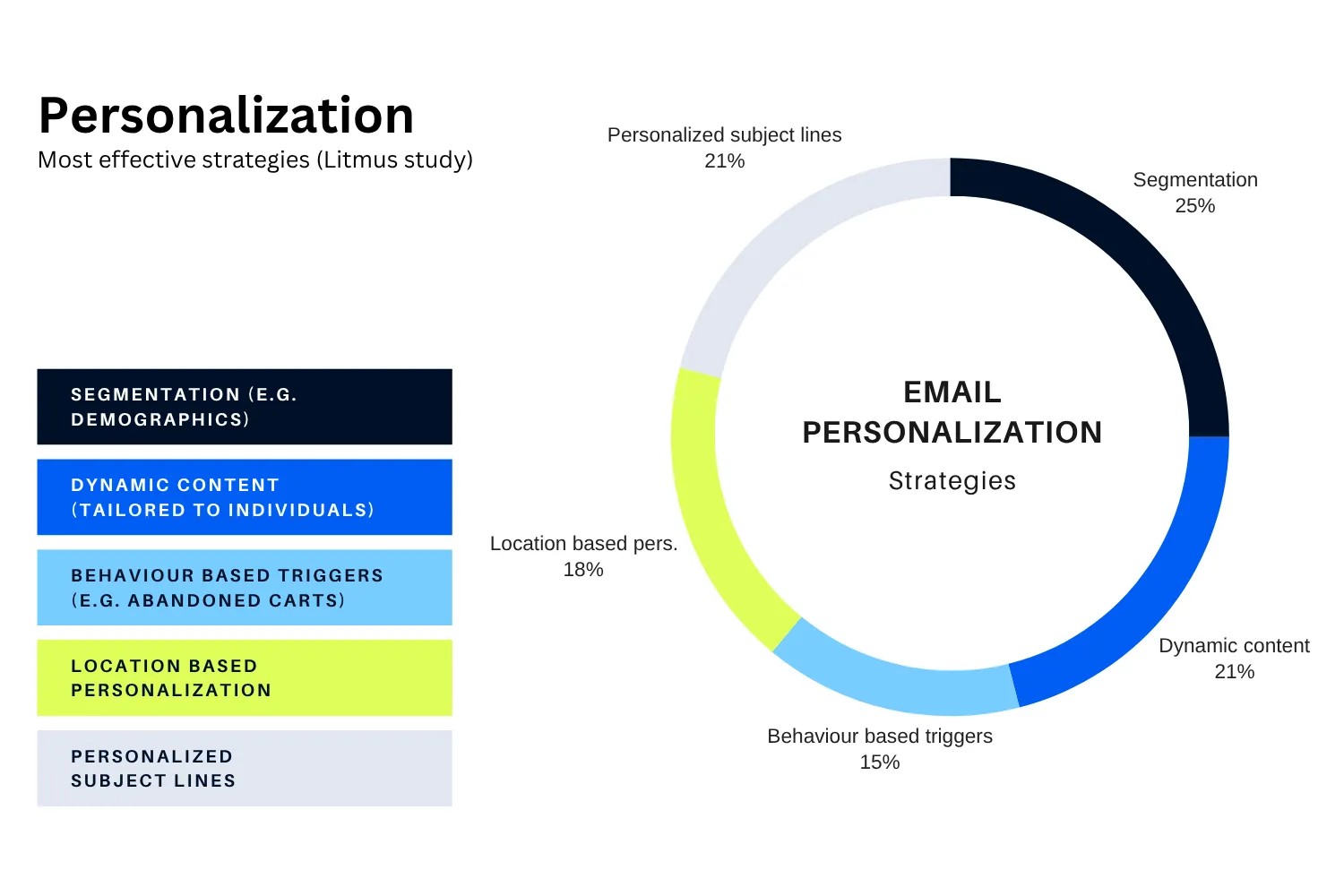
Think clarity over cleverness. Aim for around 50 characters so it doesn’t truncate on mobile. Pair it with strong preview text that finishes the thought, and A/B test variations by audience segment (one of the most impactful ways to email your lists, Litmus). Avoid gimmicks and clickbait—trust compounds across your entire campaign.
Try these proven, adaptable subject lines:
You’re invited: [Event Name] on [Date]—RSVP inside
[First name], can we save you a seat at [Event]? (limited)
Executive Roundtable: [Topic]—invitation for [Job Title]
[City] Founders Meetup, Thu 6 PM—first 30 RSVPs get in free
Live Webinar [Date]: [Benefit] in 45 minutes—save your seat
Be first to see [Product]: launch event [Date]—RSVP now
Want to go deeper on email messaging strategy and testing? See our guide on event email marketing strategy for a full framework you can reuse across campaigns.
Subscribers often decide whether to open based primarily on who the email is from. Send invitations from a trusted human + brand combo (e.g., “Maya at Loopyah”) and keep it consistent throughout your invite and reminder series. This humanizes your outreach and builds familiarity.
Personalization and segmentation consistently lift engagement. Go beyond first names—reference the recipient’s role, industry, location, past attendance, or the session most relevant to them. Use dynamic modules to swap benefits, speakers, or agenda blocks by segment so every reader immediately sees “what’s in it for me.”
Need help tailoring your message? Start with these ideas and then refine using the playbooks in our event email marketing strategy article.
Make the essentials visible without scrolling. Your opening screen should answer who, what, when, where, and why—plus a single primary action. If images are blocked, your message should still make sense and the RSVP button should still be tappable.
Example header: “Join 200+ product leaders at Roadmap Summit | Tue, Mar 18, 9:00–11:30 AM PT | Virtual”
Follow with a single button: “RSVP Now”
Your primary button should be obvious, descriptive, and repeated logically (header and footer). Choose labels like “RSVP Now,” “Register Free,” or “Save My Seat.” Keep secondary links unobtrusive. On mobile, ensure generous spacing and tap targets; larger buttons with high contrast and clear labels reduce friction and increase taps.
Use branding thoughtfully—logo, color accents, and a hero visual can set tone and reinforce credibility. But avoid image‑only invitations. Rely on live text for the 5Ws and CTA, add meaningful ALT text, and maintain strong color contrast. If images fail to load, your value prop and RSVP path should remain crystal clear.
Most readers will see your invite on a phone. Use responsive templates, left‑aligned copy, short paragraphs, and scannable bullets. Keep buttons large and well‑spaced, and test on popular clients (Apple Mail, Gmail) with images off to confirm your email still works.
Create segments for executives vs. practitioners, prospects vs. customers, first‑timers vs. alumni, and by city or time zone. Swap modules to emphasize the benefits each segment cares about (strategy vs. hands‑on tactics, networking vs. education). Use intent signals like past clicks and page views to personalize agenda highlights.
A practical starting point is Tuesday–Thursday. Many lists show good engagement in the evening and around commuting hours; always validate with your own data. For virtual events, compress the reminder cadence (e.g., 1 day, 1 hour, and at start). For in‑person events, build more runway with a save‑the‑date, then invite and reminders that consider travel windows.
For a broader send plan from save‑the‑date to post‑event follow‑ups, see our event marketing timeline guide.
Most readers skim. Lead with the outcome (“What you’ll get in 45 minutes”), then use bullets for agenda and benefits. Trim fluff and cut jargon. A helpful structure is: 1) value promise, 2) who it’s for, 3) 3–5 benefits, 4) logistics, 5) single CTA.
Early‑bird pricing, VIP perks, or a gift for the first 50 registrants can motivate action. Use scarcity ethically—show real deadlines, keep messaging short, and always deliver on the promise. Pair incentives with a countdown on your landing page to reinforce urgency.
Place a brief testimonial, star‑rating snippet, notable attendee logos, or “Already 187 leaders registered” next to your button. Social proof answers the silent question, “Will this be worth my time?” and can nudge on‑the‑fence readers to click.
Short forms convert better. Large‑scale UX research shows that the number of fields depresses completion rates more than the number of steps. Remove every non‑essential field and defer nice‑to‑have data to a post‑registration survey or confirmation page.
See the research on minimizing form fields from Baymard Institute here. Then prefill wherever possible, offer one‑click calendar adds, and keep the confirmation email simple with the 5Ws and join instructions.
Plan at least two reminders per segment. Keep formatting simple and CTA‑focused. For webinars, map reminders to the start time; for in‑person, include parking, check‑in, and a weather note close to the day. Here’s a dependable cadence:
T‑7 days: Benefits‑first reminder + calendar links
T‑48 to T‑24 hours: Last‑chance reminder + clear CTA
T‑1 hour (virtual): “We’re live in 60 minutes” with join link and support contact
T‑0: “We’re starting now” (virtual) or “See you this evening” (in‑person)
Steal these templates and customize the bracketed fields. Keep the 5Ws above the fold and use one primary CTA throughout.
Subject: Executive Roundtable: [Topic] — Invitation for [First Name] Preview: A private, 12‑seat discussion for [Job Title] on [Date], [Time] [Time Zone]
Dear [First Name],
Join [Host Company] and peers from [industry] for a closed‑door roundtable on [Topic]. You’ll leave with practical takeaways on [Benefit 1], [Benefit 2], and [Benefit 3].
When/Where: [Date], [Start–End Time] [Time Zone] | [Venue Name], [Address] (parking provided)
Who’s attending: Directors and VPs from [Companies/Industries]. Seating is limited to 12 to maximize discussion.
Agenda highlights: 10‑min briefing, 40‑min peer discussion, 10‑min wrap‑up with next steps.
RSVP by [Deadline] so we can reserve your seat and share pre‑reads.
[Primary Button: RSVP Now]
P.S. If you can’t attend, reply with a colleague’s name and we’ll extend this invitation.
Subject: Drinks + Devs: meet fellow [City] builders — Wed 6 PM Preview: First round on us for the first 50 RSVPs
Hey [First Name], we’re getting local makers together for a relaxed night of convos, snacks, and a few lightning intros.
When/Where: Wed [Date], 6:00–8:30 PM | [Venue], [Neighborhood]
Why come: meet collaborators, swap stories, and leave with 3 new intros to follow up.
PS: First round is on us for the first 50 to RSVP.
[Primary Button: Save My Spot]
Subject: Live webinar [Date]: [Topic] — save your seat Preview: 45 minutes + live Q&A with [Speaker]
In 45 minutes, learn how to [Outcome] with [Tool/Method]. Perfect for [Role/Use Case].
Top takeaways:
A 3‑step framework for [Outcome]
Live teardown of [Thing]
Templates you can use today
When: [Date], [Start Time] [Time Zone]. Can’t make it? Register to get the recording.
[Primary Button: Register Free]
Subject: Save the Date: [Cause] Gala — early‑bird tables through [Date] Preview: Black‑tie evening benefiting [Cause]; sponsorships available
Please join us for an evening that directly funds [Impact Area]. Last year, your support enabled [Result].
When/Where: [Date], [Time] | [Venue]
Program: reception, seated dinner, keynote by [Speaker], and live auction.
Early‑bird: reserve a table by [Date] and receive VIP meet‑and‑greet access.
[Primary Button: Reserve a Table]
Subject: Be first to see [Product] — live reveal [Date] Preview: Hands‑on demos, Q&A with the team, limited seats
We’re launching [Product] to help you [Key Outcome]. Join us for a first look and live demos.
When/Where: [Date], [Time] | [Venue or “Virtual”]
Why attend: see [Feature A] in action, talk with the team, and access launch‑day pricing.
[Primary Button: RSVP Now]
Looking for more phrasing ideas? Browse our invitation message examples to fine‑tune tone and style for different audiences.
These pitfalls reduce opens, clicks, and RSVPs. Fix them before you send:
Vague value: failing to say who it’s for and what they’ll get
Generic subject lines: clever but unclear, or truncated on mobile
No recognizable sender: inconsistent “From” names across reminders
Image‑only design: images blocked = message lost (keep live text for the 5Ws + CTA)
Weak CTA: too many choices or labels like “Click here” instead of “RSVP Now”
You don’t need a complex stack to craft great invites, but the right tools save hours and prevent costly mistakes:
Email platforms: Mailchimp, Constant Contact, or your ESP’s event templates for reliable, responsive layouts and automation.
Pre‑send QA: Use multi‑client previews and accessibility checks to catch rendering and contrast issues before you mail your list.
Design: Canva or your brand system for clean hero visuals—remember to keep essential copy as live text.
Looking for a native tool to email your event attendees? Our Email Event Attendees feature helps you segment by ticket type, send reminders, and include calendar links—so your RSVP path stays effortless.
Email remains a top‑ROI channel—see the benchmark highlights from Litmus—which is why a thoughtful invitation and reminder sequence pays off at registration time.
Writing an event invitation email that gets RSVPs isn’t about tricks—it’s about clarity, credibility, and convenience. Lead with value in your subject and preview, make the 5Ws visible above the fold, give readers one obvious next step, and keep registration and reminders friction‑free. Layer on segmentation, social proof, and mobile‑first design, and you’ll see more seats fill with less effort.
Use the five templates to kickstart your next invite. Then test timing, personalize benefits for key segments, and refine your CTA and form. With each send, you’ll learn what your audience responds to—and your attendance rate will climb.