
A great event seating chart doesn’t start with chairs and tables—it starts with your goals. Layout decisions influence how people learn, network, and feel throughout your program. From row spacing to table types to aisle placement, the way you set a room can raise comfort, participation, and perceived event quality.
Post‑pandemic, planners have shifted from “room setup by default” to intentional experience design. That means mixing formats, giving attendees space to move, and building layouts that encourage the exact conversations and moments your event needs to deliver.
In this guide, you’ll learn why an event seating chart matters, how to choose the right arrangement for your goals, what to consider for comfort and accessibility, and a step‑by‑step process to build (and get approval for) a layout your attendees will love. We’ll also share tools, real examples, and pro tips to avoid common pitfalls.
“Room sets are a design decision. Small adjustments in spacing and layout can transform comfort, learning, and engagement.”
As event design leaders note, sweating these “small” details often delivers outsized results for attendee experience. PCMA highlights this shift toward experience‑first room sets—and it’s exactly where your event seating chart earns its keep.
Your seating plan is more than logistics. It’s a lever for comfort, connection, safety, and flow. Here’s how a well‑planned event seating chart elevates your program.
A layout that respects movement and personal space keeps energy high. Mixing seating types—rounds, theater rows, lounge clusters, and belly bars—caters to different preferences and program beats. Even adding a few inches between rows in theater seating can reduce friction when attendees enter/exit, making sessions feel calmer and more comfortable.
Create micro‑zones: mingle areas near doors, quiet corners at the back, lounges for longer programs.
The Loopyah Content Team shares expert insights, practical guides, and industry updates to help event organizers create unforgettable experiences and stay ahead in the event planning world.
Offer varied seating heights (stools + chairs) to relieve sitting fatigue and keep conversations natural.
Provide generous aisles and sightlines so people can arrive late or step out without disruption.
Proximity drives interaction. When you seat people by shared interests, roles, or goals, you create more peer‑to‑peer moments and stronger takeaways. For conferences and trade events, consider color‑coded sections by industry or functional role; for dinners, seat table hosts who spark conversation and deliberately distribute super‑connectors across the room.
Assign networking “clusters” (e.g., product leaders, marketers, partners) within walking distance of each other.
Use tent cards or projected labels so attendees can find the right neighborhood at a glance.
Your seating chart translates fire and building codes into a safe, comfortable room. Typical occupant‑load factors often used in venues are around 7 square feet per person for chairs‑only (theater) and 15 square feet per person for tables-and-chairs (banquet/classroom). These numbers guide safe capacities, aisle widths, and egress planning—and they should be validated with your venue and local fire marshal.
Beyond capacity math, plan for wider cross‑aisles at mid‑room, clear paths to exits, and service alleys for catering. A good diagram also anticipates high‑traffic points (registration, bars, coffee) and disperses them to avoid bottlenecks. For deeper planning advice, explore our guide to event logistics.
Clear wayfinding and consistent naming conventions (zones, rows, table numbers) make ingress smooth. Alphabetized escort lists, legible signage at eye level, and pre‑event seating confirmations keep lines short and stress low. If your room has multiple entries, mirror the signage at every door.
Seating decisions tap directly into human behavior. The way chairs, tables, and zones are arranged shapes how people interact, absorb information, and emotionally respond to a space. Front-row seats naturally attract participants who want to engage, while seats along the perimeter or near exits tend to appeal to observers who prefer low-pressure participation. Understanding these tendencies helps planners design rooms that balance both personalities and participation levels.
Spatial arrangement also communicates subtle power dynamics. Circular or U-shaped layouts foster equality and conversation, while linear formats like classroom or theater reinforce hierarchy and focus attention on a single speaker. In social or networking events, clustering seats in small groups invites interaction, while open lounge zones encourage casual mingling and fluid movement.
A few practical adjustments can dramatically improve engagement:
Use mixed seating zones: combine rounds for collaboration, rows for focus, and lounges for informal connection.
Adjust proximity and orientation: closer spacing fosters energy; angled or curved setups boost visibility and participation.
By aligning layout psychology with event goals—whether learning, networking, or celebration—planners can guide audience behavior naturally. Every seating choice becomes an intentional tool to enhance comfort, connection, and engagement.
Modern event design goes far beyond instinct—data now drives every chair placement. By tracking attendee movement, dwell time, and engagement across different areas, planners can identify which layouts foster connection and which ones fall flat. Heatmaps, collected via Wi-Fi tracking, RFID badges, or event apps, visually display crowd density and flow. These insights reveal where guests cluster, how they navigate the venue, and which zones deliver the most interaction.
With this data, you can make evidence-based layout decisions. For example, if analytics show congestion near entrances or coffee stations, widening aisles or relocating elements can ease bottlenecks. If certain tables or rows consistently attract higher engagement, replicating their spacing or positioning can lift overall energy and participation.
Key optimization tactics include:
Monitor live data during events: adjust seating or traffic flow on the fly.
Compare layouts post-event: correlate engagement metrics (session ratings, dwell times) with seating design.
By turning layouts into measurable assets, data helps planners design environments that work with human behavior—not against it. The result is a smarter, smoother, and more responsive event experience that continuously improves with every iteration.
Choose the setup that fits your program goal. Below are the most common event seating arrangements, where they shine, and how to make each work better.
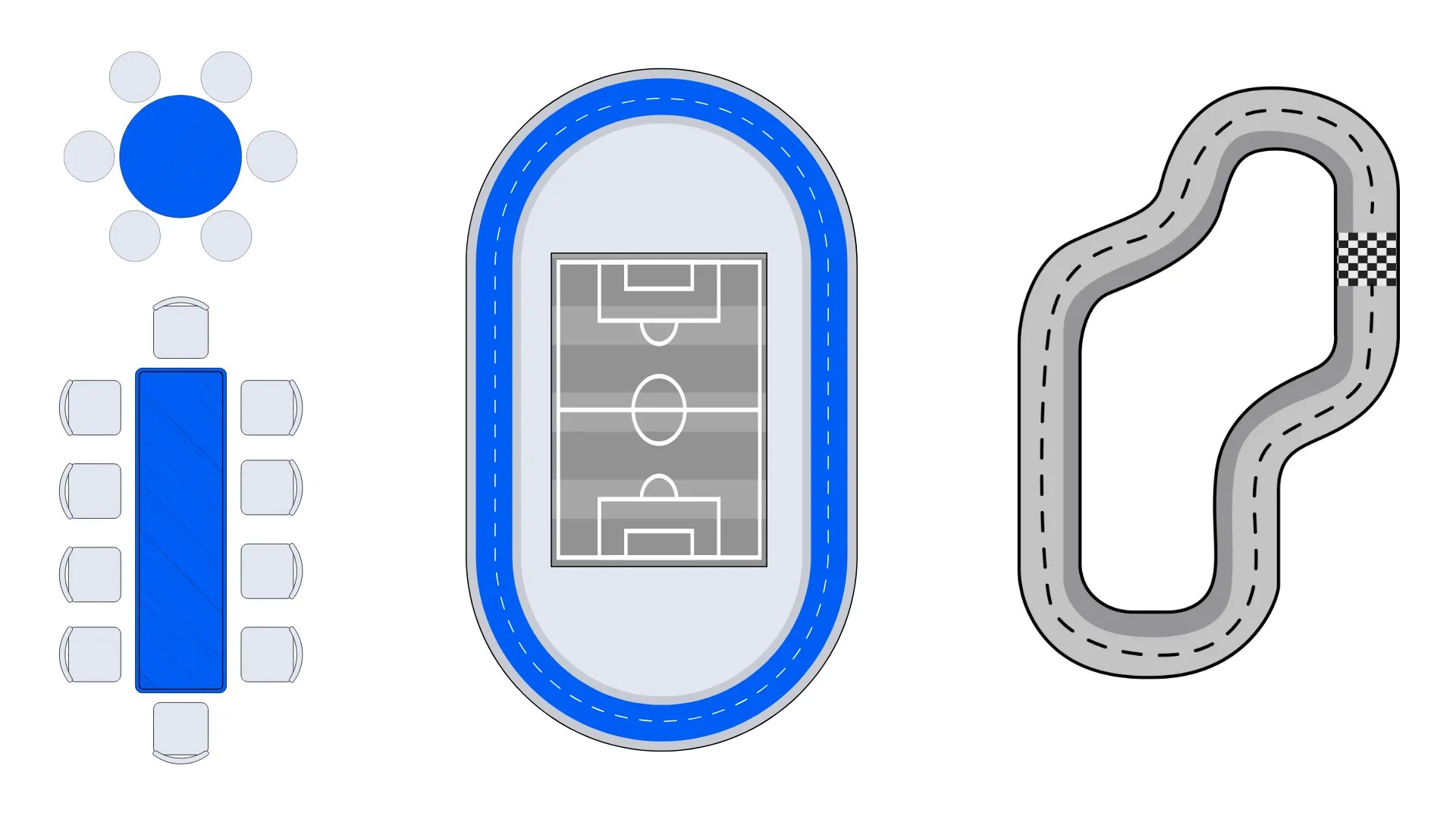
Best for keynotes, performances, and plenaries when you need maximum capacity and clear sightlines to a stage or screen. Because seats are in rows without tables, comfort hinges on spacing and aisle strategy.
Add a few extra inches between rows beyond the minimum to ease late seating and note‑taking.
Create multiple central and side aisles; avoid long, uninterrupted rows that trap attendees.
Designate accessible rows with removable chairs for wheelchair spaces and companion seating.
Ideal for trainings and workshops when attendees need a writing surface, laptops, or materials. Compared to theater, classroom seating reduces capacity due to tables but increases comfort for note‑taking and device use.
Confirm table depth (18–24 inches) and power access; add cable ramps if needed.
Keep screens high enough for rear rows; consider dual screens flanking the stage.
Perfect for galas, awards, and meals. Rounds maximize social interaction at each table while supporting service flow. The tradeoff is sightlines during presentations—so plan accordingly.
Balance table count with service aisles (at least 4–6 feet for staff to pass smoothly).
Use “crescent rounds” (open side toward the stage) during content segments to improve visibility.
A hybrid that keeps the front of each table open to the stage, ideal for content‑heavy dinners, awards with presentations, or interactive sessions where tables collaborate between stage moments.
Seat 5–7 per 60-inch round (or 6–8 per 72-inch) depending on comfort and program length.
Place screens in the corners and keep stage risers modest to maintain connection.
Best for facilitated discussions, board meetings, and workshops where eye contact and access to the facilitator matter. The open center creates a collaborative dynamic and easy circulation.
Plan microphone strategy (table mics or a roaming handheld) to keep interaction fluent.
Leave ample aisle space behind chairs for facilitators and ADA access.
Before you place a single chair, map human needs onto code compliance. Here’s a checklist of what to weigh as you design.
Seat by communities and affinity to spark belonging and conversation. Avoid isolating anyone at a “leftover” table; instead, place single attendees with a welcoming host. For family or social contexts, involve hosts early to navigate sensitivities, and keep VIPs where interactions are intentional (e.g., near stage or key stakeholders).
Define clusters: team, industry, donor level, table hosts, speakers, or alumni groups.
Avoid placing friends at tables with unresolved conflicts or mixing loud and quiet personalities without balance.
Accessibility is non‑negotiable. U.S. ADA requirements include wheelchair spaces with companion seats, dispersion for equal/greater sightlines, designated aisle seats, and accessible routes to dining and restrooms. Design these features into your diagram from the start—not as add‑ons.
Review the 2010 ADA Standards for Accessible Design for minimum counts, dispersion rules, and aisle seat identification. Then walk your layout onsite to confirm slopes, thresholds, and distances feel comfortable for all.
Disperse wheelchair spaces both horizontally and vertically for equivalent viewing angles. For general seating, avoid placing tables directly behind tall scenic elements; use crescent rounds when content matters during meals. Keep the front row a respectful distance from the stage (1.5–2x stage height is a helpful rule of thumb).
Different furniture supports different moments. Lounge vignettes encourage casual chats; high‑tops work for short networking bursts; rounds foster table talk; and rows focus attention. Consider mixing these to keep energy up, especially across longer agendas.
Build your master roster early: RSVPs, roles, company or community, table hosts, accessibility requests, and dietary restrictions. For food service, collect allergen details in registration and coordinate with catering for labeling and plating. Storing all this in a single source of truth reduces errors when assignments shift.
Data fields to capture: first/last name, affiliation, role/VIP level, table/seat, meal type, access needs, notes.
Create a change‑log column so you can audit late swaps and special accommodations.
Match format to objectives: theater for broadcast and capacity; classroom for learning; banquet or cabaret for meals + content; U‑shape for collaboration. Then layer in zones: networking pods near coffee, quiet seating at the back, sponsor lounges at the periphery.
If the program shifts across the day, plan re‑sets. For instance: morning keynote in theater, mid‑day cabaret for round‑table discussions, and evening banquet for awards. Small re‑sets refresh energy and can dramatically increase engagement.
Start with a to‑scale floor plan. Mark fixed elements (columns, doors, AV booths), stages, screens, bars, buffets, registration, and sponsor activations. Sketch primary and secondary flows: attendee ingress/egress, service routes, and accessibility paths to restrooms and dining areas.
If this is your first time mapping a complex space, our guide to event logistics covers traffic flow, back‑of‑house needs, and vendor coordination in more depth.
Modern diagramming tools let you build accurate, to‑scale layouts fast—often in 2D and 3D—share a live link with stakeholders, and lock versions before show day. AI‑assisted diagramming can auto‑place tables, validate capacities, and surface conflicts (like blocked exits) early.
Prefer an all‑in‑one toolkit? Explore Loopyah’s features for collaborating with vendors, visualizing layouts, and managing attendee data via our event software overview. For interactive maps, see interactive seat charts to streamline assignments and guest communications.
Translate goals into placement. Group by affinity or role to seed meaningful conversations. Distribute VIPs and table hosts to maximize access. Avoid isolating individuals and think through the attendee journey: registration → first seat → breakout → meal → evening program.
For sponsorship or fundraising, seat staff or board members near priority prospects with a clear plan for touchpoints.
For conferences, consider “buddy tables” that mix first‑timers with alumni or speakers at lunch.
Share a live diagram link with stakeholders—venue, catering, AV, security, and hosts. Use comments and versioning to capture decisions. Set a freeze date for the final map, then maintain a small buffer of “swing” tables or open seats for last‑minute VIPs and accessibility needs.
To check whether your layout contributed to outcomes, define metrics like seat fill rate, average distance traveled, or networking satisfaction.
Choose tooling that matches your event’s complexity and stakeholder needs. Here are popular options and where they fit:
Loopyah: Loopyah’s cutting-edge Seat Chart Tool transforms your venue into an interactive, click-to-buy experience that drives sales and simplifies event planning. With an intuitive drag-and-drop builder and mobile-optimized design, creating stunning, accurate seating layouts has never been easier. From theatres to festivals, Loopyah delivers the world’s most flexible, powerful solution for seamless seat selection and ticket management.
Prismm (formerly Allseated): Robust 2D/3D design, digital twins, virtual tours, and real‑time collaboration. Great for venues and agencies selling and planning layouts with many stakeholders.
Cvent Event Diagramming: To‑scale diagramming, AI diagram assistants, photo‑realistic 3D, and multi‑user collaboration—solid for enterprise events and complex specs.
Planning Pod: Drag‑and‑drop seat maps, guest list and meal tracking, check‑in, name badges, and templates. Handy for SMBs and social events.
Don’t leave it to the last minute. Start grouping as soon as RSVPs arrive. Iterate weekly, then daily in the final week. Keep a short‑list of alternates for every full table or row.
Respect dietary restrictions and allergies. Collect allergen info during registration. Label meals clearly, communicate with service staff, and ensure special meals arrive to the right seats first.
Communicate clearly. Send seating confirmations a day or two before; print escort cards or digital tickets with table/section; and place large, legible signs at entries. If you use email to announce seat assignments, segment and schedule via your attendee email tools to avoid inbox chaos.
Be prepared to adjust onsite. Hold a few swing seats/tables, keep spare escort cards, and assign an “ingress captain” to reroute guests quickly if a section fills unexpectedly.
A two‑day leadership summit used a single ballroom and re‑set it three times per day: morning theater for keynotes; mid‑day cabaret for peer round‑tables; afternoon lounge pods for fireside chats; and evening half‑moon rounds for awards. The results were noticeable: higher Q&A participation in the morning, more cross‑team introductions at lunch, and fuller attendance for late‑day sessions thanks to the comfort reset. Sponsors also reported improved foot traffic when lounge pods were positioned near their activations rather than the back wall.
The couple grouped guests by relationship clusters (college friends, colleagues, cousins) and placed a known extrovert at each table to keep conversation flowing. They used crescent rounds facing the dance floor to preserve sightlines for toasts and the first dance. A few “community tables” accommodated late RSVPs without awkward reshuffles, and a lounge corner gave older guests a comfortable retreat from the music.
To maximize fundraising, the development team placed board members and senior leaders near priority prospects, then mapped planned touchpoints (welcome, paddle raise, dessert tour) by table. A roaming MC staged recognition moments across the room so no section felt overlooked, and sponsor tables received clear lines of sight with extra aisle space for photographers.
Even the most experienced planners run into seating chart challenges. From last-minute RSVPs to awkward table dynamics, small details can snowball into big issues if not managed early. The key is anticipating friction points and building flexibility into your plan from the start.
One of the most common struggles is balancing capacity with comfort. Overcrowding aisles or squeezing extra chairs into rows can compromise safety and guest experience. Always design at 80–90% of maximum capacity to leave room for movement and accessibility adjustments. Another frequent issue is grouping guests effectively—whether it’s keeping teams together at corporate events or balancing personalities at social functions. Use clear criteria (department, interest, or relationship type) and assign a host or connector at each cluster to set the tone.
Planners also face last-minute changes, like cancellations, substitutions, or unexpected VIPs. A flexible seating plan helps here—keep a few unassigned “swing” tables or buffer rows ready to adapt in real time.
Quick fixes to stay ahead:
Digitize your chart: use software that syncs updates instantly across teams.
Communicate early: confirm seat assignments 24–48 hours before to avoid surprises.
Solving these challenges proactively turns seating from a headache into a seamless, guest-first experience.
The next generation of event seating is intelligent, data-driven, and deeply personalized. AI is already transforming how planners design layouts—analyzing attendee data, traffic patterns, and engagement metrics to recommend optimal seating configurations automatically. Instead of manually adjusting rows or table placements, planners can rely on AI tools to predict where energy, comfort, and connection will peak.
Imagine each attendee receiving a dynamically generated seat assignment tailored to their networking interests, accessibility needs, or even preferred proximity to the stage. Algorithms can group like-minded guests, ensure equitable visibility, and adapt in real time as attendance or program elements shift.
Smart venues are accelerating this shift. Equipped with sensors, digital floor plans, and interactive maps, they allow real-time monitoring of crowd flow and seat occupancy. These systems can automatically adjust lighting, temperature, or sound zones based on where attendees gather most.
A glimpse ahead:
AI-driven seat optimization that evolves with live feedback.
Integrated ticketing and seating systems offering personalized seat selection.
Together, these innovations promise a seamless blend of comfort, connection, and data intelligence—turning the humble seating chart into a powerful engine for experience design.
The perfect event seating chart balances compliance with human experience. Start with safety and accessibility, then design for comfort, views, and proximity that spark the right interactions. Use software to co‑create diagrams, align stakeholders early, and stay flexible onsite.
Measure the impact with a short set of KPIs—seat fill, session engagement, networking satisfaction—and iterate for next time. For more planning fundamentals that strengthen your layouts and timelines, check out our event management best practices guide.
Ready to design seat maps that elevate comfort and connection? Explore Loopyah’s interactive tools and bring your ideal layout to life.
Compliance reminder: Always confirm final capacities, aisle widths, and accessible seating with your specific venue and authority having jurisdiction. For accessibility rules, see the ADA design standards. For experience‑first setup inspiration, revisit PCMA’s guidance on room sets.